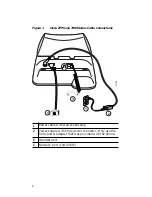7
4
Tips for Using Your Phone
The following sections provide brief instructions for some of the
features available to you.
•
How Do I Adjust the Handset Volume?, page 7
•
How Do I Adjust the Ringer Volume?, page 8
•
How Do I Change the LCD Contrast?, page 8
•
How Do I Place a Call on Hold?, page 8
How Do I Adjust the Handset Volume?
To adjust the volume on the handset, press the up or down
Volume button when the handset is in use.
7
Dial pad
Works exactly like the dial pad on a
traditional telephone.
8
Volume button Increases or decreases volume for the
handset. Also controls the ringer volume
(if on-hook).
9
Handset with
indicator light
Functions like a traditional handset. The
light strip at the top of the handset blinks
when the phone rings and remains lit to
indicate a new voice mail message
(depending on your message system).