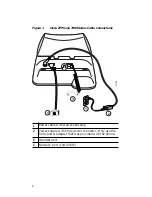6
The main features of your Cisco IP Phone 7905 Series are
defined in the following table.
1
LCD screen
Displays features such as the time, date,
your phone number, caller ID, line/call
status and soft key tabs.
2
Cisco IP Phone
series type
Indicates the Cisco IP Phone Series to
which your phone belongs.
3
Soft keys
Enables you to engage any of the
functions displayed on the
corresponding LCD tabs. Soft key
functions change depending on the status
of the phone (for example, if the phone
is active or idle).
4
Navigation
button
Enables you to scroll through text and
select features displayed on the LCD
screen.
5
Services button Provides access to phone services (if
available).
6
Hold button
Places the active call on hold.