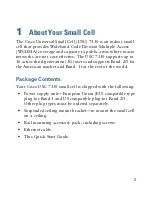10
Step 1
Connect one end of the network cable to the small cell
Ethernet port and the other end to your broadband
router or cable modem.
Step 2
Connect the power adaptor to the power port and then
switch on at the mains.
Step 3
(Optional) If you have a Band 2/5 small cell, you can
connect a GPS antenna to the GPS port.
Step 4
(Optional) You can connect an external antenna. For
the USC7330-T1-K9, connect an external antenna for
the Sniff bands (Bands 3 and 8) to connector 5 and
connect the external antenna for Band 1 to connector 6
(
Figure 2
). For the USC7330-T2-K9, connect an
external antenna for Band 5 to connector 5 and connect
the external antenna for Band 2 to connector 6
(
Figure 2
).
4
Reset button
5
2G external antenna port for the Band 1 small cell
(USC7330-T1-K9) or UMTS Band V external antenna port
for the Band 2/5 small cell (USC7330-T2-K9)
6
3G external antenna port for the Band 1 small cell
(USC7330-T1-K9) or UMTS Band II external antenna port
for the Band 2/5 small cell (USC7330-T2-K9)
Summary of Contents for 7330
Page 1: ...QUICK START GUIDE Cisco Universal Small Cell 7330 ...
Page 12: ...12 Figure 3 Cisco USC 7330 Mounted Vertically on Wall 380785 ...
Page 14: ...14 Figure 4 Cisco USC 7330 with Suspended Ceiling Bracket 381277 ...
Page 18: ...18 Figure 7 Cisco USC 7330 with Padlock Attached 1 Padlock 361436 1 ...