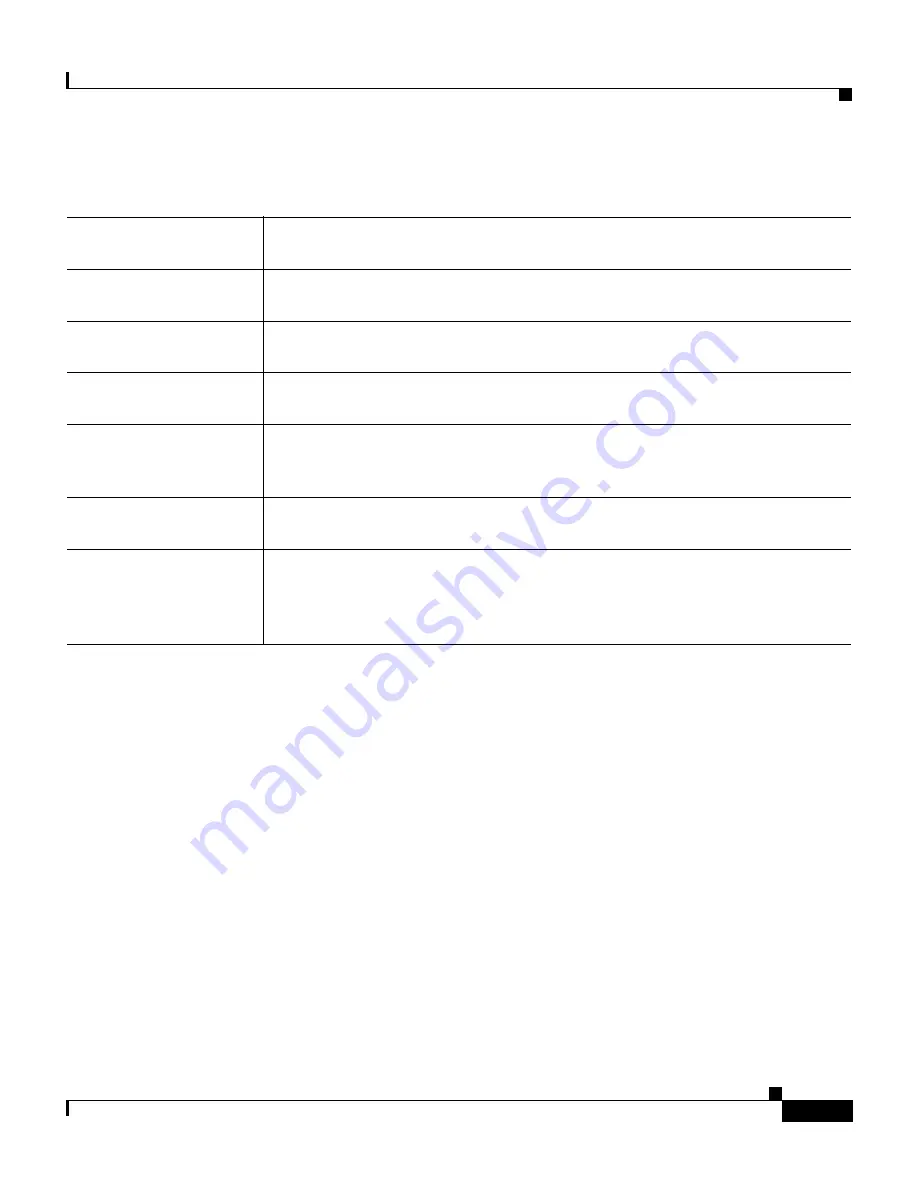
4-21
User Guide for the Catalyst Express 500 Switches
OL-8122-01
Chapter 4 Monitoring
Check the Port Statistics
Receive Detail Tab
The Receive Detail tab displays:
•
Received unicast, multicast, and broadcast packets on each port.
•
Detailed statistics of receive errors on each port.
You can use the statistics on this tab to troubleshoot unusual changes in network
traffic. If a port is receiving an unusually high amount of traffic (such as multicast
or broadcast packets), check the connected device to see if this traffic pattern is
normal for the connected device or could mean a problem.
Table 4-7
Transmit Detail Tab Descriptions
Port
The number of the port, including the port type (such as Fa for Fast Ethernet
and Gi for Gigabit Ethernet) and the port number.
Unicast packets
The total number of well-formed unicast packets sent by a port. It excludes
packets sent with errors or with multicast or broadcast destination addresses.
Multicast packets
The total number of well-formed multicast packets sent by a port. It excludes
packets sent with errors or with unicast or broadcast destination addresses.
Broadcast packets
The total number of well-formed broadcast packets sent by a port. It excludes
packets sent with errors or with unicast or multicast destination addresses.
Total collision packets
The total number of packets sent without error after having 1 to 15 collisions.
It includes packets of all destination address types and excludes packets
discarded because of insufficient resources or late collisions.
Excessive collision
packets
The total number of packets that were not sent after 16 collisions. It includes
packets of all destination address types.
Late collision packets
The total number of packets discarded because of late collisions detected
during transmission. It includes all sent packets that had a collision after the
transmission of the packet sixty-fourth byte. The preamble and start frame
delimiter (SFD) are not included in the frame byte count.
















































