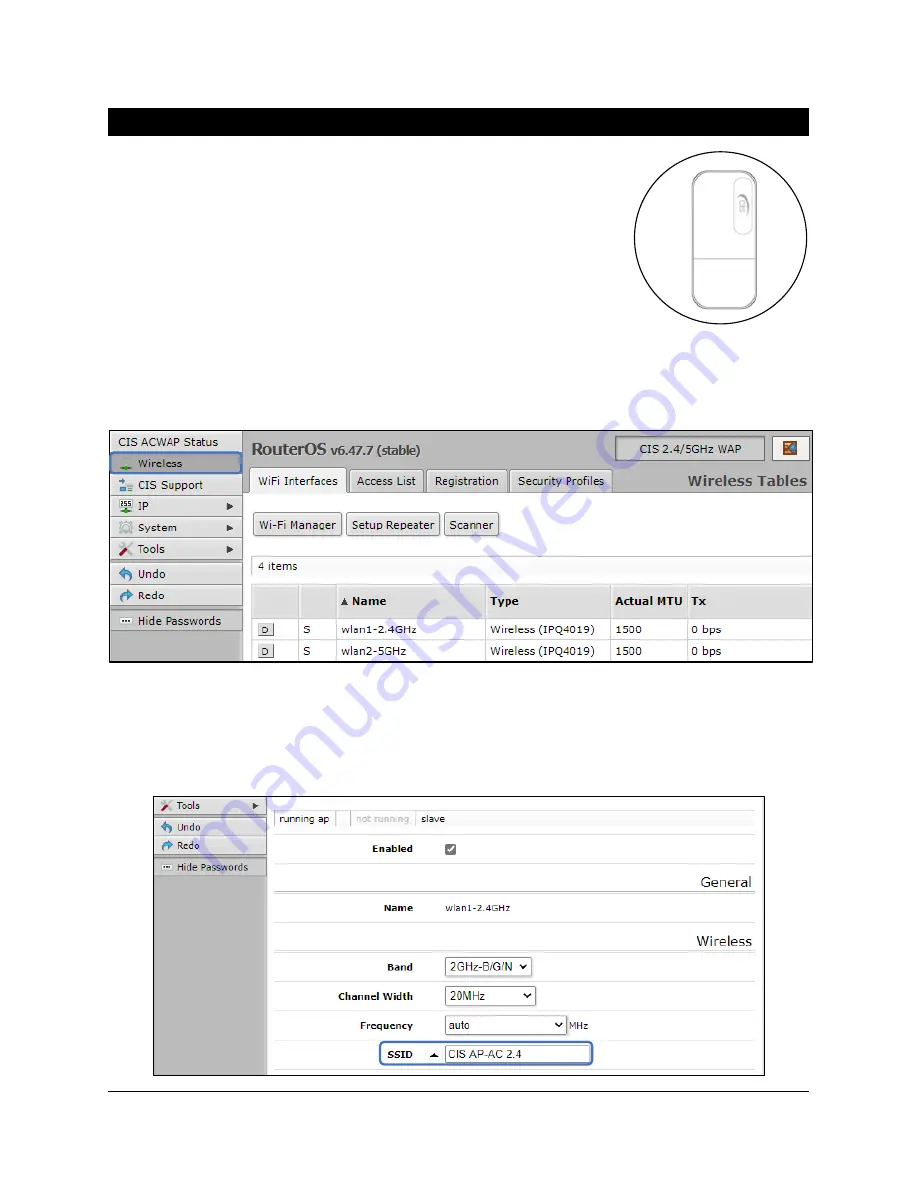
19
Configuring Access Points in Standalone Mode
CIS access points can be centrally managed via the Wi-Fi manager on CIS
routers, or they can operate as standalone units. This section includes
instructions for setting up access points as standalone units.
Setting the SSID
Select the
Wireless
tab from the left toolbar. You can view the networks
under the
WiFi
interfaces tab. The 2.4 and 5 GHz bands have their own
separate networks you can modify individually. Use the ‘E’ and ‘D’ buttons to enab
le and disable the
wireless networks.
Click on one of the networks, then enter your SSID in the
SSID
box. Remember to change it for both the
2.4 GHz network and 5 GHz network! (CIS-ACWAP only).























