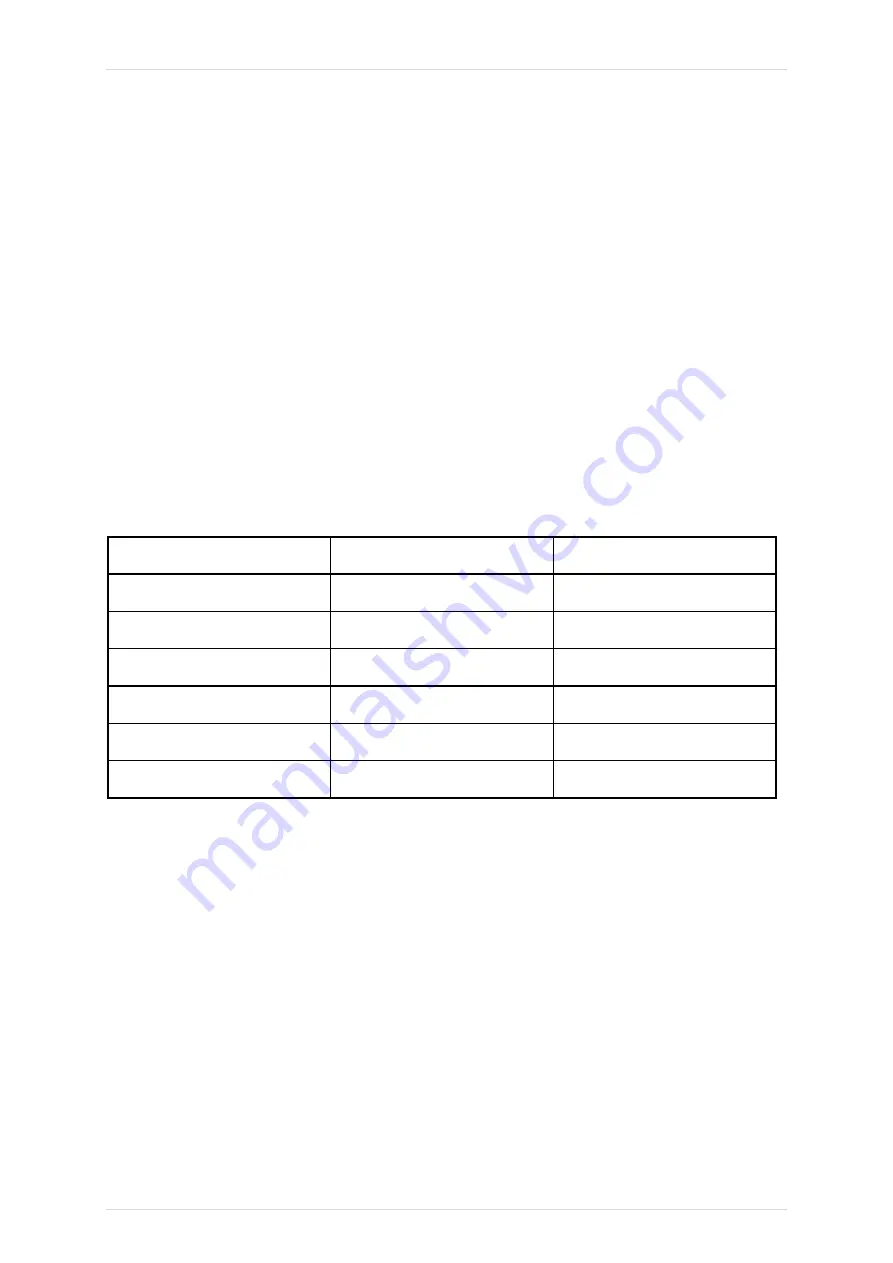
Page 37
Sound Level Meters – User Manual
L5.0
L10.0
L50.0
L90.0
L95.0
L99.0
Lns 7-14 are user defined, turned off by default.
Ln values are calculated using 1/16 second LAF samples by default. Sampling rate, time
weighting and frequency weighting can be changed in NoiseTools.
Instruments with the “statistical levels x 2” capability provide a second set of 14 Ln values which
can be configured within NoiseTools using independent sampling rate, time weighting and
frequency weighting.
8.3.6 Dose view
Integrator 1
Integrator 2
Integrator 3
Run time
Run time
Run time
Leq1
Leq2
Leq3
LEP,d (Lex)
TWA
TWA
Dose%
Dose%
Dose%
Est dose%
Est dose%
Est dose%
Configuration
Configuration
Configuration
Measurement run time
8.3.7 Moving average view
Page 1
LAeq,15min
Indicated in red where LAeq,15min > 95 dB
Indicated in yellow where LAeq,15min > 85 dB
Indicated in white where LAeq,15min ≤ 85 dB
LAeq,15min max
LAeq,15min max date and time
Page 2
LAeq,60min
Indicated in red where LAeq,60min > 100 dB
Summary of Contents for Optimus+
Page 1: ...Instrument Handbook Optimus GPS Sound Level Meters...
Page 22: ...Page 22 Optimus Sound Level Meters User Manual A pin identifies the measurement location...
Page 50: ......
Page 51: ......
Page 52: ......
Page 53: ...www cirrusresearch com sales cirrusresearch com...
















































