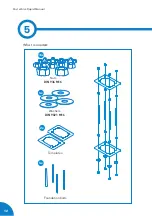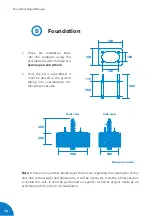04
Post eVolve Rapid Manual
2
Refer to TECHNICAL DATA section for more information about
environmental installation conditions.
The Charge Point is designed for installation at indoor and outdoor areas. For
each of the different conditions of installation, the unit must be installed safely
and ensure adequate protection.
• Charge point must not be installed in
areas where there is potential risk of
explosion or any salinity level.
• Charge point must not be installed
in industrial areas with high level of
humidity or pollutants.
• Do not install the Charge Point where
falling objects may damage the
equipment.
• The surface where the Charge
Point is placed must withstand the
mechanical forces.
• Do not use this unit for anything other
than electric vehicle charging modes
are expected in IEC 61851.
• Do not modify this unit. If modified,
CIRCONTROL will reject all
responsibility and the warranty will
be void.
• Comply strictly with electrical safety
regulations according to your country.
• Do not make repairs or manipulations
with the unit energized.
• Only trained and qualified personnel
should have access to the electrical
parts inside the Charge Point.
• Check the installation annually by
qualified technician.
• Remove from service any item that
has a fault that could be dangerous for
users (broken plugs, caps that don’t
close...).
• Use only Circontrol supplied spare
parts.
• Do not use this unit if the enclosure
or the EV connector is broken,
cracked, open, or shows any
other indication of damage.
Read carefully all the instructions before starting in order to
ensure properly installation of the Charge Point.
A
Important safety instructions