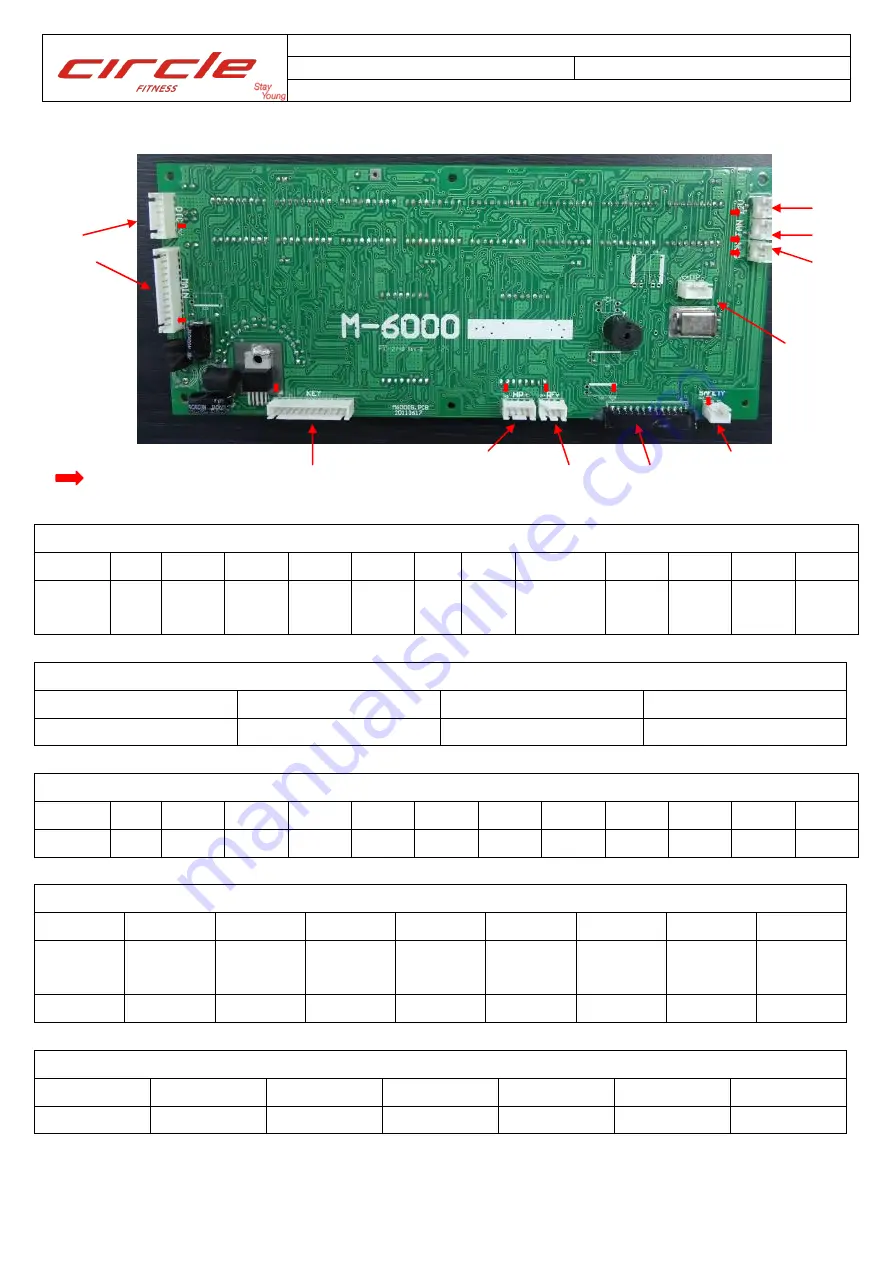
Document: Service Manual
Description: Treadmill
Model: M6 AC
Page: 6 of 20
6
1.3.
Console PCB:
Definition of JK1(MAIN / Console wire) Connector
PIN
1
2
3
4
5
6
7
8
9
10
11
12
Define
+5V ADC
GND Down
Up
RP
M
+5V
Motor
EN
Slow
Fast
GND +12V
Definition of J1(ISP / Program Updater) Connector
PIN
1
2
3
Define
+5V
TXD
GND
Definition of J2(KEY) Connector
PIN
1
2
3
4
5
6
7
8
9
10
11
12
Define
X
COM
X
SLOW
FAST
DOWN
UP
PROGRAM
ENTER
STOP
START
X
Definition of J3(Membrane key) Connector
PIN
2
3
4
5
6
7
8
9
1
10
(speed)
8
(speed)
6
(speed)
4
(speed)
6
(Incline)
4
(Incline)
2
(Incline)
8
(Incline)
10
Display
FAN
Definition of J7(OTC) Connector
PIN
1
2
3
4
5
6
Define
VCC
UP
DOWN
FAST
SLOW
GND
J2 (Key board)
JK5
(HP)
JK4
(RF)
JK2
(SAFETY)
JK9
JK8
JK7
J7
JK1
J1
(ISP)
: PIN 1
J3
Summary of Contents for M6 AC
Page 1: ......




































