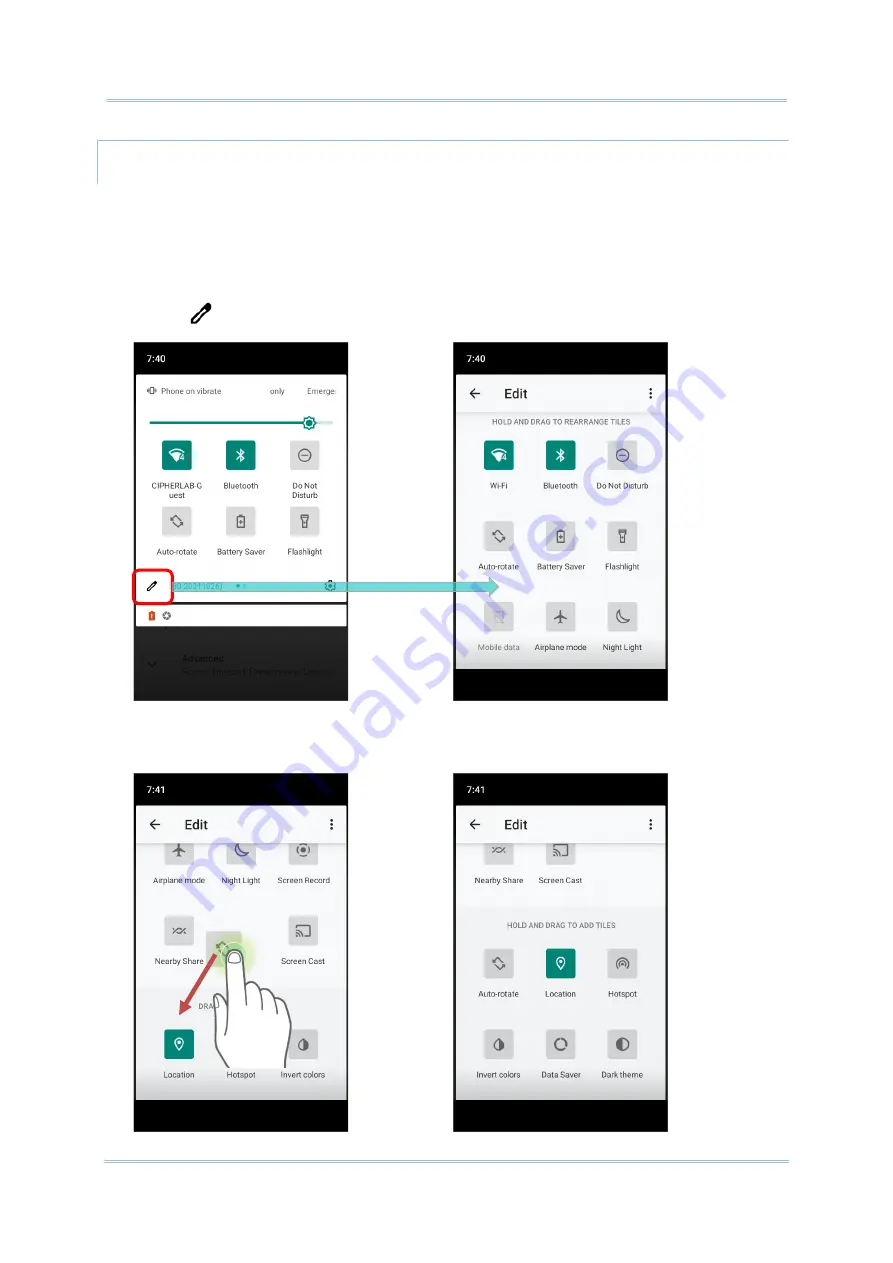
85
Using RK25 Mobile Computer
REMOVE AUTO ROTATION FROM QUICK SETTING MENU
You can remove the
Auto rotate
switch icon on
Quick Settings
Menu
to minimize the
possibility of accidentally turning on the auto-rotation function:
1)
Swipe down from the top of the screen to open
Quick Settings
Menu
, and tap on
Edit
button
to get into
Edit
page.
2)
Tap on and hold the
Auto rotate
icon, and drag it to
the “
Drag here to remove
” area and
then release it.
Summary of Contents for RK25
Page 1: ...RK25 Mobile Computer Android 11 Version 1 00...
Page 12: ...10 RK25 Mobile Computer E LABEL...
Page 13: ...11 Important Notices CE DECLARATION...
Page 14: ...12 RK25 Mobile Computer THAILAND CAUTION Specific Absorption Rate SAR 0 95 W kg...
Page 15: ...13 Release Notes RELEASE NOTES Version Date Notes 1 00 Jan 13th 2022 Initial release...
Page 25: ...23 Quick Start 1 1 OVERVIEW...
Page 152: ...150 RK25 Mobile Computer You can also access Smart Lock to customize personal lock settings...
Page 212: ...210 RK25 Mobile Computer EXIT Tap on the button EXIT to quit BarcodeToSettings...






























