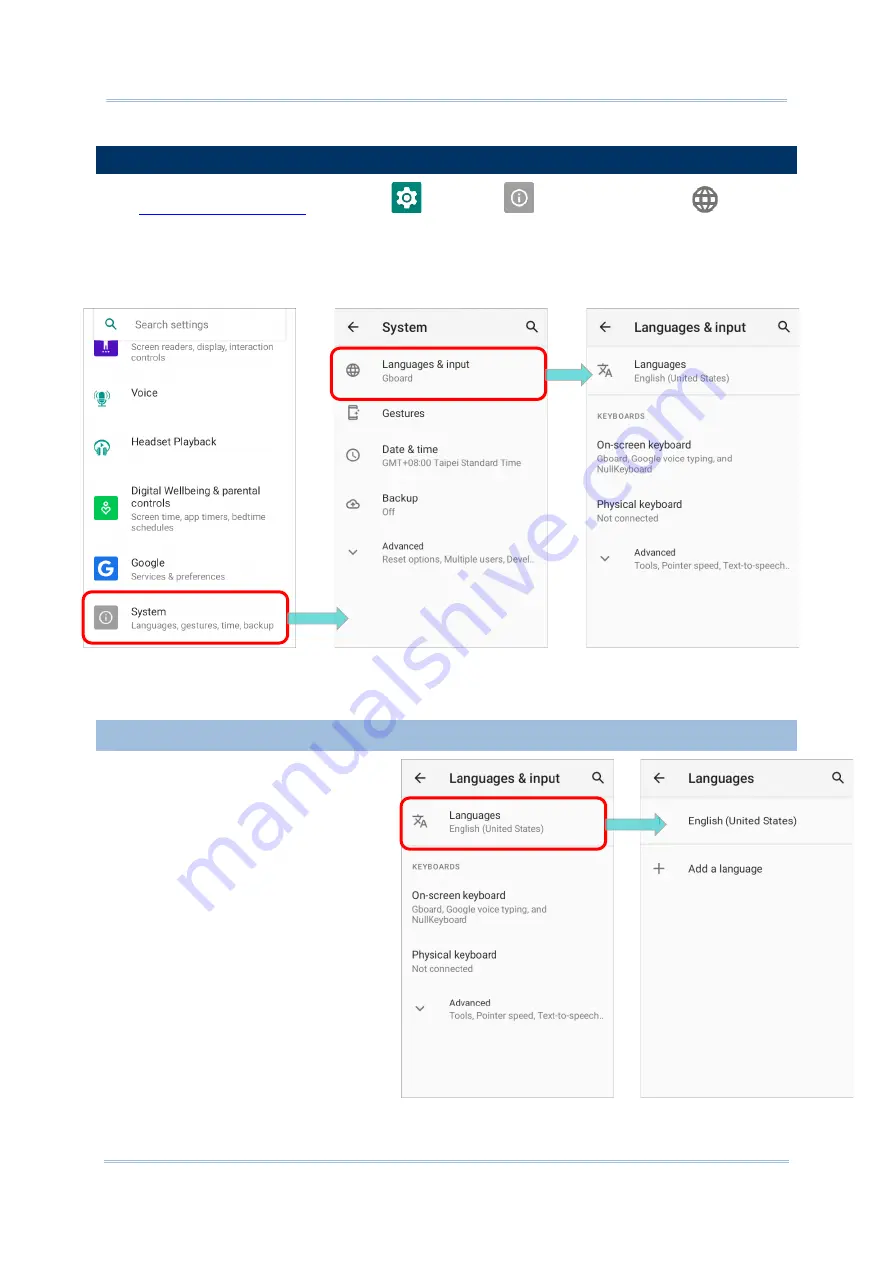
101
Using RK25 Mobile Computer
2.6.
LANGUAGE & KEYBOARD INPUT
Settings
|
System
|
Language & input
to
change the system language, default keyboard type, and configure keyboard input and
speech settings.
2.6.1.
CHANGE DISPLAY LANGUAGE
To change display language:
1)
On
Language & input
scree, tap
on
Language
to get into
“
Language preference
” page.
Summary of Contents for RK25
Page 1: ...RK25 Mobile Computer Android 11 Version 1 00...
Page 12: ...10 RK25 Mobile Computer E LABEL...
Page 13: ...11 Important Notices CE DECLARATION...
Page 14: ...12 RK25 Mobile Computer THAILAND CAUTION Specific Absorption Rate SAR 0 95 W kg...
Page 15: ...13 Release Notes RELEASE NOTES Version Date Notes 1 00 Jan 13th 2022 Initial release...
Page 25: ...23 Quick Start 1 1 OVERVIEW...
Page 152: ...150 RK25 Mobile Computer You can also access Smart Lock to customize personal lock settings...
Page 212: ...210 RK25 Mobile Computer EXIT Tap on the button EXIT to quit BarcodeToSettings...






























