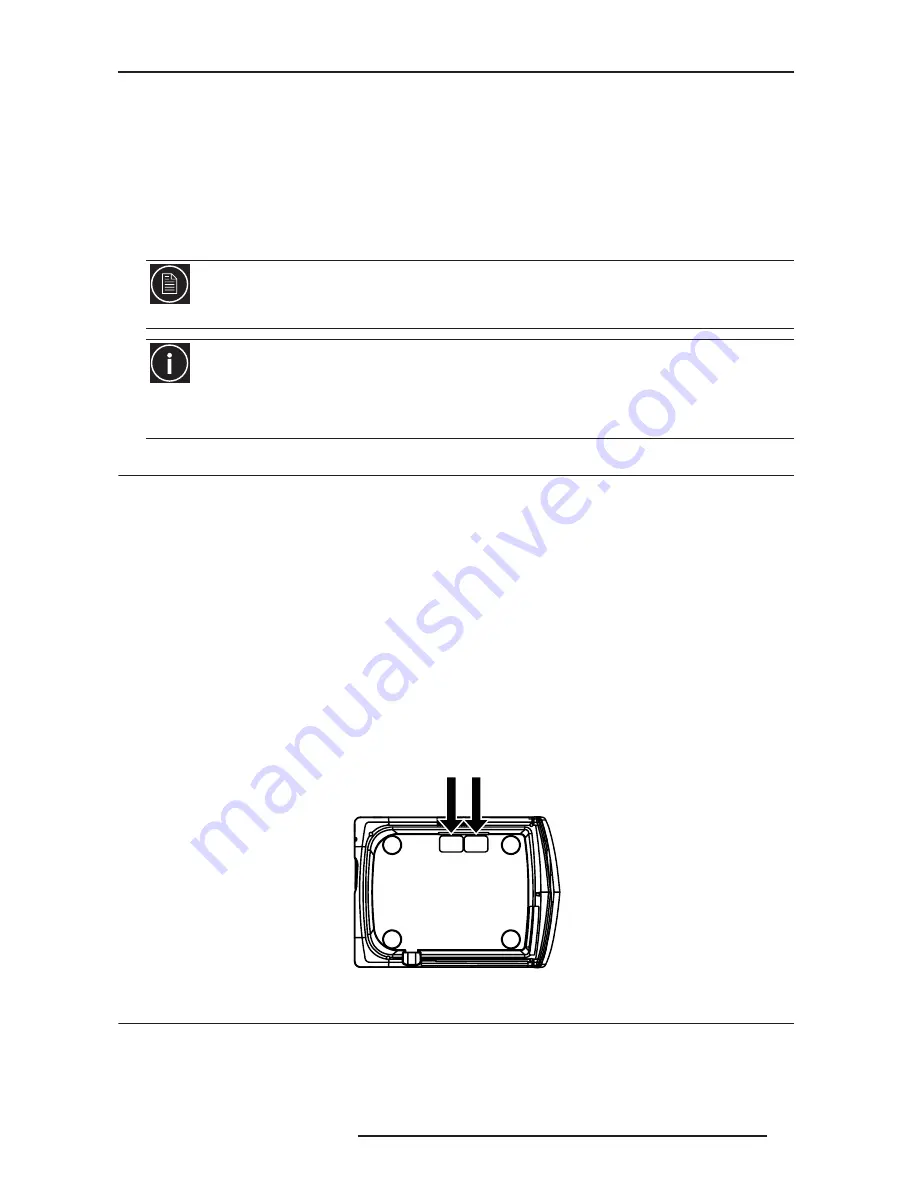
8.0 MAINTENANCE
R599782 - Blackwing Four User Manual
35
•
Tighten the screws of the lamp unit.
•
Attach the lamp cover and fasten the two lamp trap screws.
Resetting Lamp Time
After
installing a new lamp, reset the lamp time into the OSD menu.
a) Insert plug into the power outlet
b) When the projector is in standby mode (red STANDBY/ON led), use the remote control and press sequentially
the [BACK] - [OK] - [HIDE] within 1 second interval then [DOWN] for at least 2 seconds.
c) The sequence is successful if the STANDBY/ON and LAMP leds blink alternately for 3 seconds.
8.4
Cleaning and Replacing the Dust Filters
The filters must be cleaned regularly to allow an efficient air intake. Otherwise, dirt may enter the unit and
appear on the screen, preventing you from enjoying the video fully. If dirt has entered the unit or if you need
information about the filter, please consult your authorized dealer. A filter cleaning warning appears every
500 hours.
Pull out the plug from the power outlet
Pull out the power plug from the outlet while the projector is in standby mode.
Remove the filters
Push up and lift the claw of the filters, pull out the filters.
Clean the filters
Clean the filters with water and dry them, avoiding direct sunlight. In extremely soiled cases, use of a neutral
detergent is recommended.
Reinstall the filters
Insert the filters in their original positions and make sure that the claws are firmly inserted.
Clean the Dust Filters every 500 hours.
8.5
Troubleshooting
T
O
ENSURE
THE
LAMP
TIME
HAS
BEEN
RESET
The lamp time can be checked via the Lamp hours item of the Information
menu.
C
AUTION
D
URING
R
ESET
W
ORK
Reset the lamp time only when you have replaced the lamp.
Never reset it when the lamp is still in use. Otherwise, the approximate standard for gauging replacement time may
be inaccurate, lamp performance may deteriorate and lamp blowout may occur.
Dust Filters




























