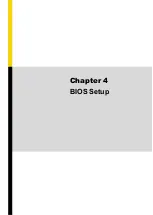CS
-
100
-
P2100 Series | User Manual
67
4.3.3 Trusted Computing
■
Security Device Support [Disable]
Allow you to enables or disables Security Device Support function.
4.3.4 ACPI Settings
This item allows users to configure ACPI settings.
■
Enable ACPI Auto Configuration [Enabled]
Enables or disables BIOS Advanced Configuration Power Interface® (ACPI) auto
configuration.
Summary of Contents for CS-100/P2100 Series
Page 14: ...CS 100 P2100 Series User Manual 14 Chapter 1 Product Introductions ...
Page 26: ...CS 100 P2100 Series User Manual 26 Chapter 2 Switches Connectors ...
Page 36: ...CS 100 P2100 Series User Manual 36 Chapter 3 System Setup ...
Page 60: ...CS 100 P2100 Series User Manual 60 ...
Page 62: ...CS 100 P2100 Series User Manual 62 Chapter 4 BIOS Setup ...
Page 81: ...CS 100 P2100 Series User Manual 81 Chapter 5 Product Application ...
Page 84: ...CS 100 P2100 Series User Manual 84 ...
Page 91: ...CS 100 P2100 Series User Manual 91 Reference Input Circuit Reference Output Circuit ...