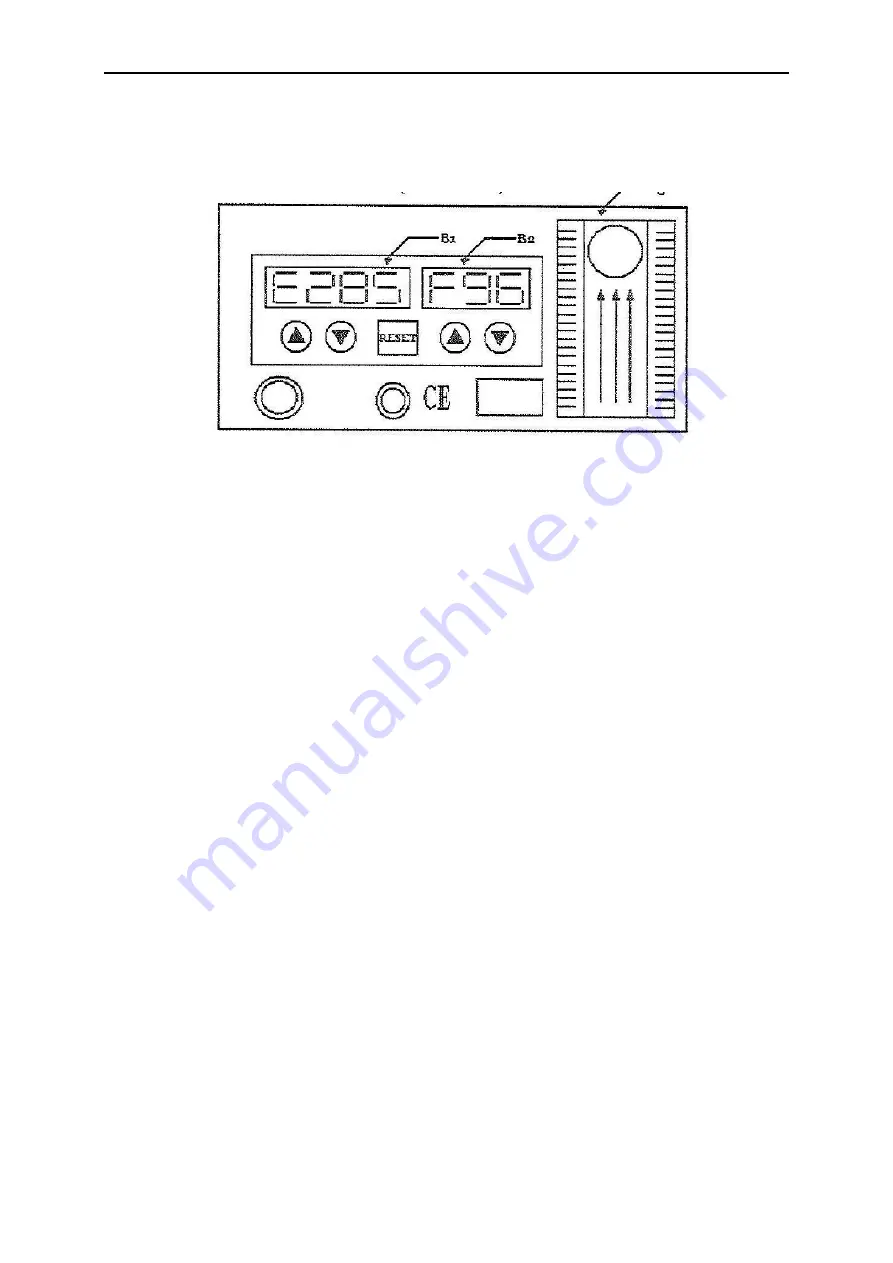
HOT AIR STATION CIF 852-A++
Ed 1102
CIF
Page 13 sur 24
8.
This will start the auto cooling function by blowing air at full speed to accelerate cooling down of
the hot air gun.
9.
The cooling function will automatically stop once the temperature of the hot air gun reaches 90°C,
as displayed from the panel, B1.
10.
The panel will display “OFF” on both the temperature and airflow level indicating that the device
can already be switch OFF.
11.
Turn OFF the device by using the power switch.
12.
Unplug the unit from the power source.
RECOMMENDATION:
When adjusting the temperature, it is strongly advised to increase the airflow
level first in order to manage the temperature. Excessive heat may damage the handle and
heating element of the equipment.
Sleep Mode Timer Set-Up
1.
Switch the unit ON (or press “Reset” button, D, from the panel).
2. Press and hold C3 while the banner is scrolling.
3.
Display panel, B2, will initially indicate ‘L05’, which means the device will switch to sleep mode
after
5
minutes (default) of idle time
and
if the nozzle is docked on the handle for the duration of
time.
Summary of Contents for 852-A++
Page 2: ...HOT AIR STATION CIF 852 A Ed 1102 CIF Page 2 sur 24...
Page 10: ...HOT AIR STATION CIF 852 A Ed 1102 CIF Page 10 sur 24 Suction pen receptacle...
Page 23: ...HOT AIR STATION CIF 852 A Ed 1102 CIF Page 23 sur 24...
Page 24: ...HOT AIR STATION CIF 852 A Ed 1102 CIF Page 24 sur 24 WWW CIF FR...

























