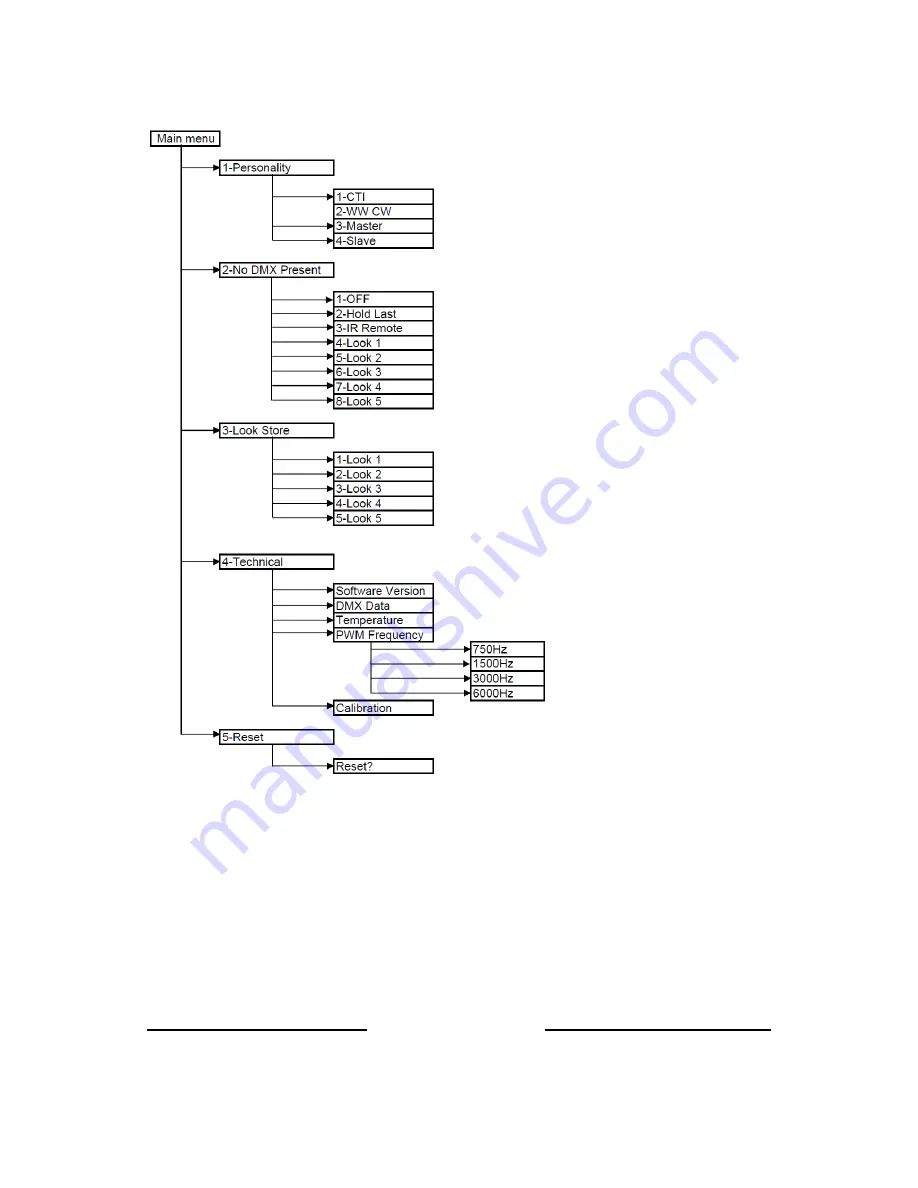
Studio One 100 V User Manual
8
V1.0 September 2015
www.chroma-q.com
Control Menu
•
Use the Up
Up
Up
Up and Down
Down
Down
Down arrows to navigate the control menu options
•
Press Enter
Enter
Enter
Enter to select a control menu option
•
Press Enter
Enter
Enter
Enter to save the setting, display shows Done and returns to the previous menu
•
Press Exit
Exit
Exit
Exit to return to the previous menu without saving
•
The display goes back to the Main Menu
















