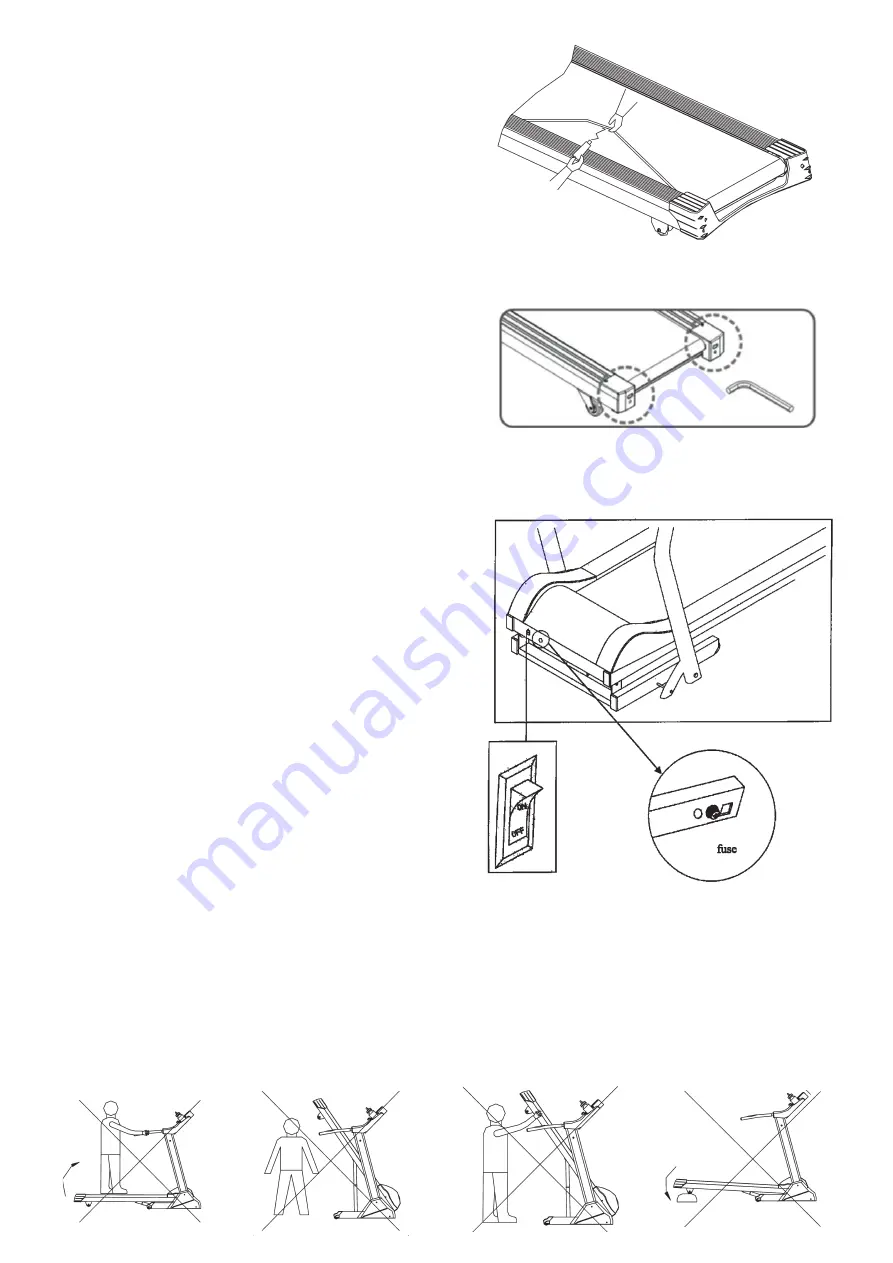
24
Maintenance and adjusting
1. Lubrication for the running belt:
In order to keep the machine in the best condition, please add
some Silicone oil between the running belt and the running board
after 50 hours or 1 to 2 month of use. But the running belt may
slip, if you lubricate too much. To lubricate the belt please pull
the walking belt up and injection the silicone oil into the gap
between belt and walking deck.
2. Adjusting running belt:
You need to adjust the walking belt to the normal position, per
the following steps if it is off.
1. Set speed at 3-5km.
2. Using the Allen key to adjust the belt tension bolt on the end
cap of the system frame.
3. If you want to move the belt towards left, turn the right tension
bolt clockwise.
4. If you want to move the belt towards right, turn the left tension
bolt clockwise.
5. If you have already done according to the steps above and
it is still not at the good range, then the running belt should be
damaged already, please contact your local dealer for replace-
ment.
3. No light on the Display:
1. Check if the power plug is properly connected.
2. Check if the safety key on the computer is in place.
3.
Check if the wire in the right post is properly connected.
4. Check the fuse and put in again if necessary.
Remind ! Before you inspect any wire or electrician part, ple-
ase ensure that the Power supply has been turned off.
4. Running belt slips:
1. Make sure the walking belt is not too loose.
2. Make sure the motor belt is not too loose.
5. Abnormal noise from the machine
1. Check if any screw of machine is loose.
2. Check if the motor belt is off.
3. Check if the running belt is off.
Note:
Please contact your local dealer if you have checked all the
above listed things but the problem is still there.
Summary of Contents for 1142
Page 3: ...3 Deutsch...
Page 4: ...4...
Page 60: ...60 7 1 2 27 230V 50Hz 28 3 76 75 9 Start Stop 5 8 4 85 5 58 2 1 2 3...
Page 61: ...61 1 50 2 1 3 5 2 3 4 5 3 1 2 3 4 10A 250V 4 1 2 3 5 1 2 3...
Page 62: ...62 LB 2 I ll Toetsen 400 400 20 20 400 Km Anzeige der Enfernung K 16 8 2 1 P1 P9 P1 P9...














































