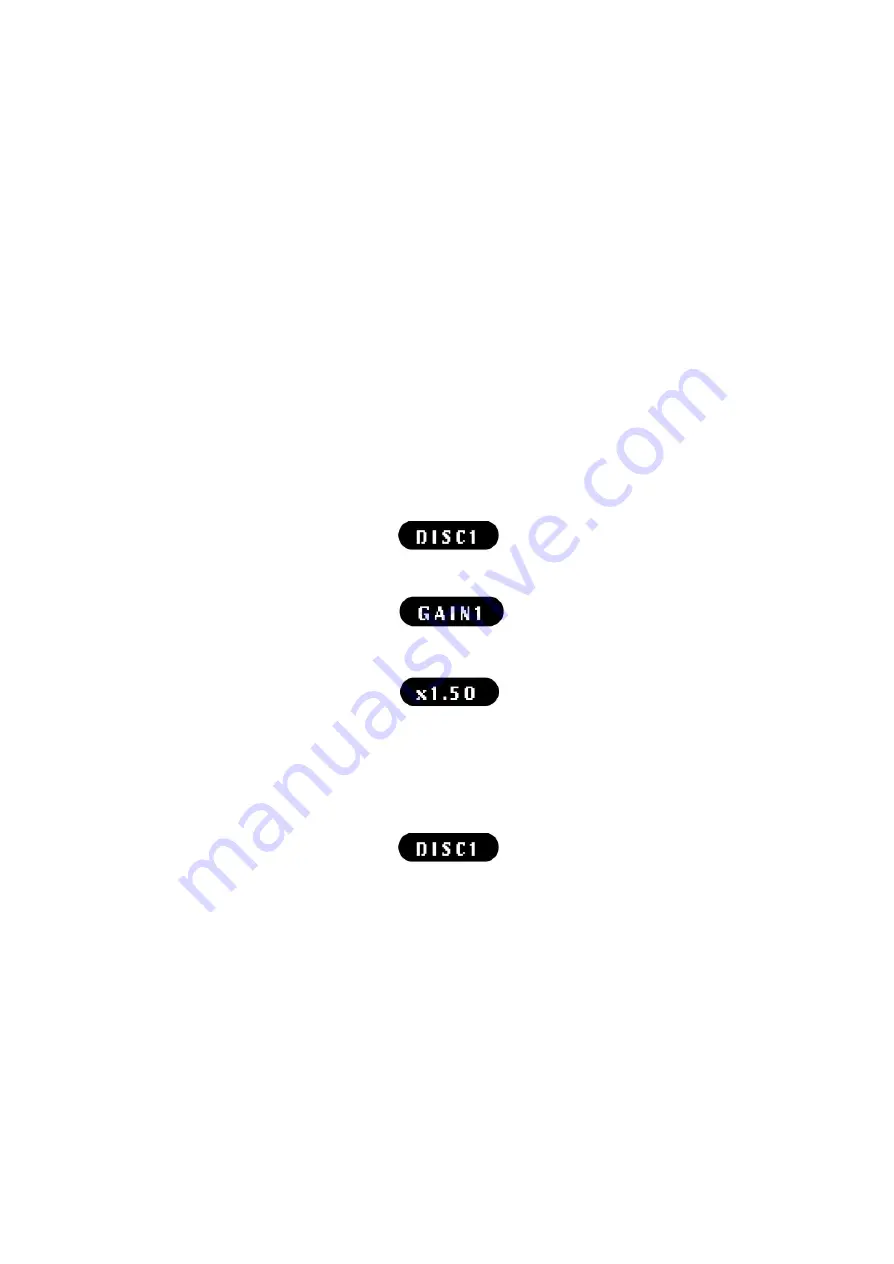
11
input gain control
CPM 3350
You can adjust the input gain on your input devices so that you can align the volume levels
of your different inputs There are four settings which are x1, x1.5, x1.75 and x2. This
feature is not available on the CPA 2500 and the CPM 2650.
Most modern input devices such as CD players have an unbalanced output voltage of 2V
and a balanced output of 4V which does not require any additional gain. In fact, to increase
the gain on such an output level can lead to a distortion of the signal.However, older
audio equipment may have an output voltage of less than 2V, in which case you may
like to adjust the input gain.
increasing the input gain
1.
Using your remote control press HIFI and then the input device of your choice (eg
Disc 1). The display will show:
.
2.Press BUS-A (or BUS-B if you are going to record from the Tape 1 output).
The display will show:
3.Press the volume button marked Vol+ to increase the gain to x1.5.
The display will show:
4.Repeat steps 2 and 3 to increase the gain to x1.75, and repeat these steps once
again to increase the gain to x2.
reducing the input gain
1.
Using your remote control press HIFI and then the input device of your choice (eg
Disc 1). The display will show:
2
.
Press BUS-A (or BUS-B is you are going to record from the Tape 1 output).
3.Press the volume button marked Vol- to decrease the gain.
4.Repeat steps 2 and 3 to reduce the gain again.
Once you have adjusted the gain setting on an input device your amplifier will
remember the setting, even if it is switched off for many months.
to reset all gain levels to x1 on Bus A and Bus B
1.
On the front of your amplifier press and hold the A button for three seconds. The
display will show a gain setting.
2.
Press and hold the Set(S) button until you see
RESET
Release the button
and the display will show five dashes.
3. Select a source on either bus system.
















