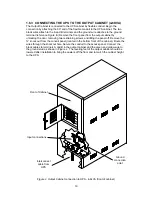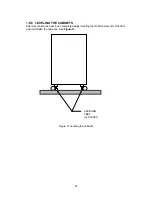1.7.2 BATTERY CABINET CONNECTIONS
Connect the battery cables to UPS using Black and Red cable provided in flexible conduit.
See
Figure T.
Attach one end of the flexible conduit to the knockout on the UPS under the
battery connection terminals. The black cable connects to Battery Negative (-) and Red
Cable connects to Battery Positive (+). The green and yellow wire connects to the ground
stud.
L1
L2
L7
L8
L3
N
L4
L5
L6
_
+
EXTERNAL
BATTERIES
Figure T:
Battery Input Connection Detail (Back of Electronics Module)
Next, attach the other end of the conduit to the battery cabinet and connect the black
cable to Battery Negative (-) and the red cable connects to Battery Positive (+). The green
and yellow wire connects to the ground terminal. See
Figure U.
GND NEG POS
Figure U:
Battery Cabinet Connection Detail
29