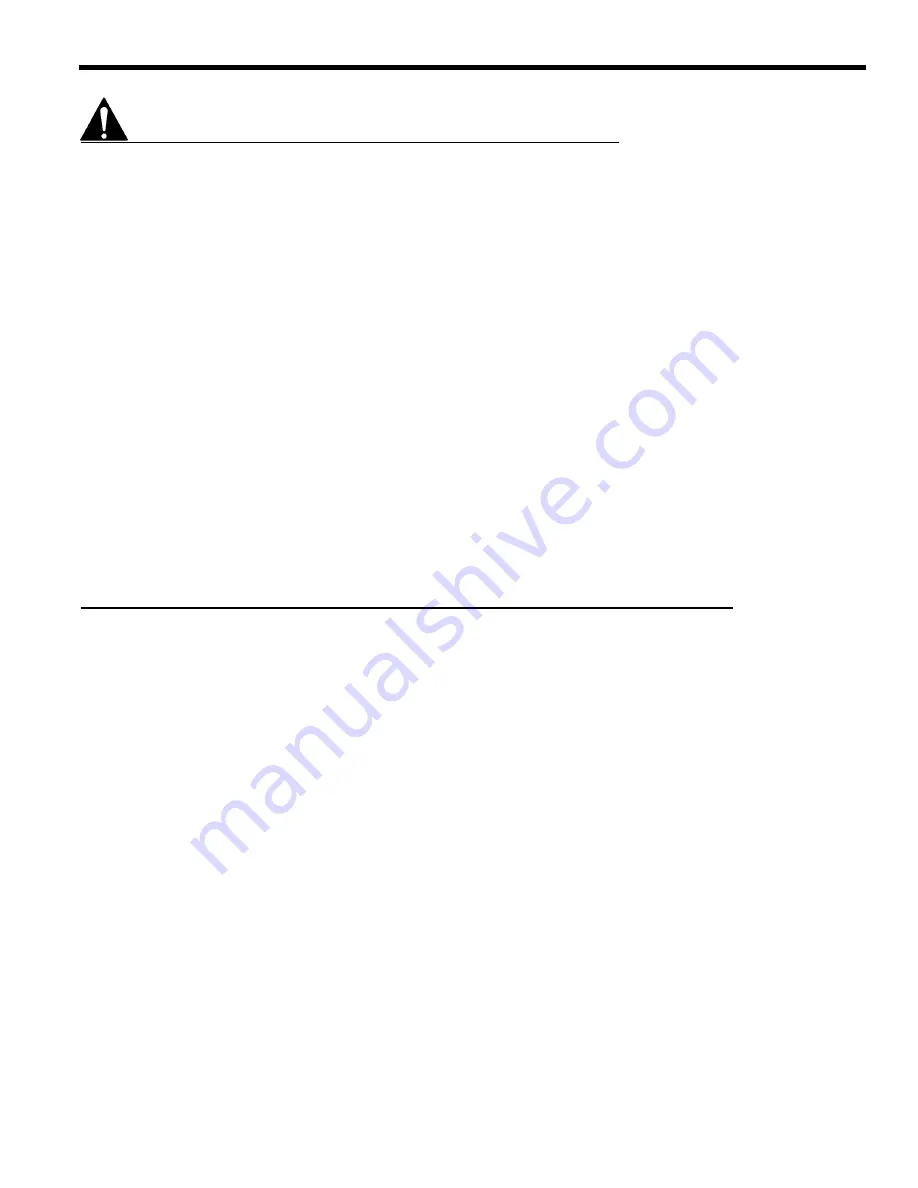
Installation Instructions
MSP-DCCPPNR
2
IMPORTANT WARNINGS AND CAUTIONS!
WARNING:
A WARNING alerts you to the possibility of serious injury or death if you do not follow the instructions.
CAUTION:
A
CAUTION
alerts you to the possibility of damage or destruction of equipment if you do not follow the cor-
responding instructions.
•
WARNING:
Improper installation can result in serious personal injury! Make sure that the structural members can
support a redundant weight factor five times the total weight of the equipment: if not, reinforce the
structure before installing the mount.
•
WARNING:
Be aware also of the potential for personal injury or damage to the unit if it is not adequately mounted.
•
WARNING:
The installer is responsible for verifying that the wall to which the mount is anchored will safely support
the combined load of all attached components or other equipment
.
•
WARNING:
The weight of the display placed on the mount must not exceed 200 lbs. (90.72kg), the maximum load
capacity of the mount
.
•
WARNING:
Watch for pinch points. Do not put your fingers between movable parts.
•
WARNING:
Make sure the mount and brackets are correctly oriented.
•
WARNING:
Make sure the flag securing the display is completely lowered at all times except when removing or
installing the display.
•
CAUTION:
Check the unit for shipping damage before you begin the installation.
NOTE: Hardware for attaching this unit to the wall is not supplied.
CONTENTS
IMPORTANT WARNINGS AND CAUTIONS! .....................................
2
DIMENSIONAL DRAWING .................................................................
3
INSPECT THE UNIT BEFORE INSTALLING .....................................
4
MOUNT SPECIFICATIONS ................................................................
4
INTERFACES .....................................................................................
4
TOOLS REQUIRED FOR INSTALLATION .........................................
4
PARTS LIST .......................................................................................
4
MOUNT INSTALLATION ....................................................................
5
Mount the mount ...........................................................................
6
Adjust Height on the mount ..........................................................
7
MOUNT THE DISPLAY ......................................................................
8
CABLE MANAGEMENT .....................................................................
9
TENSION ADJUSTMENTS ................................................................ 10
Vertical Tilt Tension Adjustment ................................................... 10
Lateral Tilt Tension Adjustment .................................................... 10
Rotational Tilt Tension Adjustment ............................................... 10
SWING ARM ADJUSTMENTS ........................................................... 11
Adjusting the Swing Arms Slightly Off Center Adjustment ........... 11
Reconfiguring the Swing Arms to the Left or Right of Center ....... 12
REMOVE THE DISPLAY .................................................................... 12
Swing Arm Tension Adjustment ........................................................... 13
Summary of Contents for MSP-DCCPPNR
Page 3: ...3 Installation Instructions MSP DCCPPNR DIMENSIONAL DRAWING ...
Page 14: ......
































