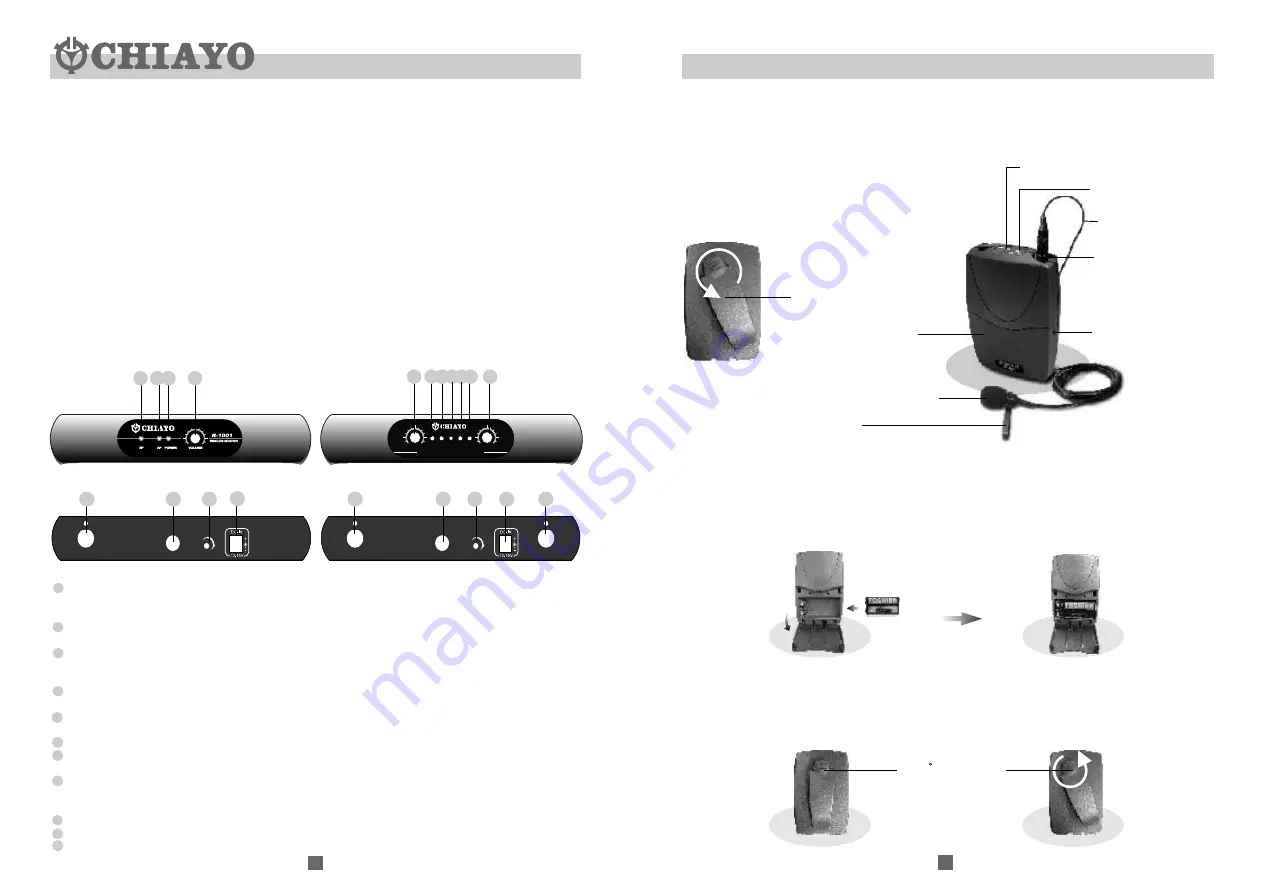
R-1001 / R-2001 is a VHF high-band non-diversity system with quartz controlled
fixed frequency design. The receiver must be combined with Chiayo's Q- and M-
series of wireless microphone.
1. MATCHING WIRELESS MICROPHONE: Q- and M- series such as Q-1001 &
M-1001
1. MAIN FRAME: R-1001 / R-2001
2. ACCESSORIES:1)AC adapter 2)antenna X 1(R-1001) /antenna X 2(R-2001)
3)Output cable / PHONE 4)Operating manual
OUTLINE
GENERAL
SYSTEM COMBINATION
COMPOSITION
2 3
AF OUT
SQ
ANT.B
ANT.A
AF OUT
SQ
ANT
DUAL CHANNEL RECEIVER
R-2001
PWR
CH1 VOL.
RF
AF
CH2 VOL.
RF
AF
REAR PANEL
5
8
6
FRONT PANEL
CONTROLS AND FUNCTIONS
R-1001
1
2
4
3
R-2001
7
8
10
11
1
3 4
9
4
7
6
1.POWER SWITCH AND VOLUME CONTROL
Turn the knob clockwise until it clicks to switch on the power. Further turning will incre-
ase the volume.
2.POWER ON INDICATOR
When power is switched on
,
the power on LED will light up.
3.RF SIGNAL INDICATOR
Indicates RF signal received. As soon as signal is emitted from the microphone
,
the
LED of the indicator will light up.
4.AF SIGNAL INDICATOR
Indicates the audio signal. When sound is applied to microphone
,
LED will light up.
5.ANTENNA INPUT JACK(R-1001)
For direct mounting of antenna or antenna extension cable.
6.UNBALANCED AUDIO OUTPUT JACK
7.SQ CONTROL
muting level can be adjusted by SQ control.
8.DC POWER SUPPLY INPUT SOCKET
A 12-15V external DC power supply or an AC adapter could be connected to this socket
while the negative is grounded.
9.CH2 VOLUME CONTROL(R-2001)
.ANTENNA 1 INPUT JACK (R-2001)
.ANTENNA 2 INPUT JACK (R-2001)
CONTROLS AND FUNCTIONS
1
2
4
3
5
8
6
7
10
9
11
6
1
Par ts & Funct ions
This uniquely designed belt clip allows 360 rotation. Select the best position
to achieve optimum wearing comfort.
Fig.2
M-1002
uses 1 piece of 9V battery. To install new or replace the old battery, first
open the battery compartment cover, then insert the new battery according to its
correct polarity as indicated. For longer operation hour, Alkaline battery is
recommended!
Battery Installation
Belt Clip
Fig.3
Fig.4
Fig.5
360 rotate able
belt clip.
Mike clip
Lavalier microphone
Belt clip
( hidden behind )
Battery
compartment
Fig.1
Battery compartment
cover
Power switch
Battery status
indicator.
MIC cable
MIC IN socket
Belt-Pack Transmitter(M-1002)






















