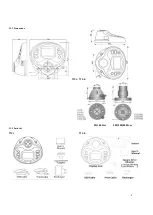8
TTC-I
TTC-E
9. CHARGING
The TTC Series Digital Torque Tester is supplied with a set of 3 Nickel
Metal Hydride AAA rechargeable batteries, which are supplied fully
charged to allow immediate use. Users need to recharge batteries when
a low battery icon flashes. Users should connect the gauge and the
charger using the USB cable. Then connect the charger to an AC socket
to start charging. Laptops and other USB devices can also charge the
gauge. A fully charged battery pack will provide approximately 16 hours
of constant use.
Rechargeable battery pack:
- Type: Ni-MH 3.6VDC 800mAH rechargeable batteries
-Charging time: approx. 3~4 hours
-Battery life: approx. charge and discharge 500 times
10. COMMUNICATIONS
10.1 USB
The TTC Series Digital Torque Tester is designed in accordance with
USB2.0 standard protocol. (Figure 10-2) The USB Port can be connected
to a charger with the USB cable for charging the internal Ni-MH battery
and can be connected to a computer for uploading the measured values.
Connect the gauge and the computer with the USB cable, then open the
computer software. Upload the values. Please refer to the software
manual for additional information.
10.2 Port Pin Assignments
PIN#
Definition
1
RS232-Transmit
2
RS232-Receive
3
RS232-Ground
4
Comparison Output B
5
Reserved
6
Comparison Output C
7
Comparison Output A
8
Reserved
Figure 10-2
10.3 RS232
The RS232 serial port is used to connect a printer to print the memory
data.
RS-232 specifications are as follows:
-Data transmission: serial interface
-Synchronization: asynchronous
-Signal Level: RS-232 level, logic 1:-5v, logic 0: +5v
-Hardware Flow Control: None
-Data word length: 8 bits
-Stop bit: 1bit
-Parity: None
-Baud rate: Autodetect 38400, 19200 or 9600
10.4 Comparison Output
Comparison Output internal circuit shown as below.
When the measured value is less than the lower limit tolerance value,
the “pc2” operates, 7pin and 6pin line conduction. When the measured
value is more than the upper limit tolerance value or 110% of the rated
capacity, the “pc1” operates, 4pin and 6pin line conduction. Maximum
permissible voltage: 7pin to 6pin, 4pin to 6pin 35V; 6pin to 7pin, 6pin to
4pin 6V.
11. MISC.