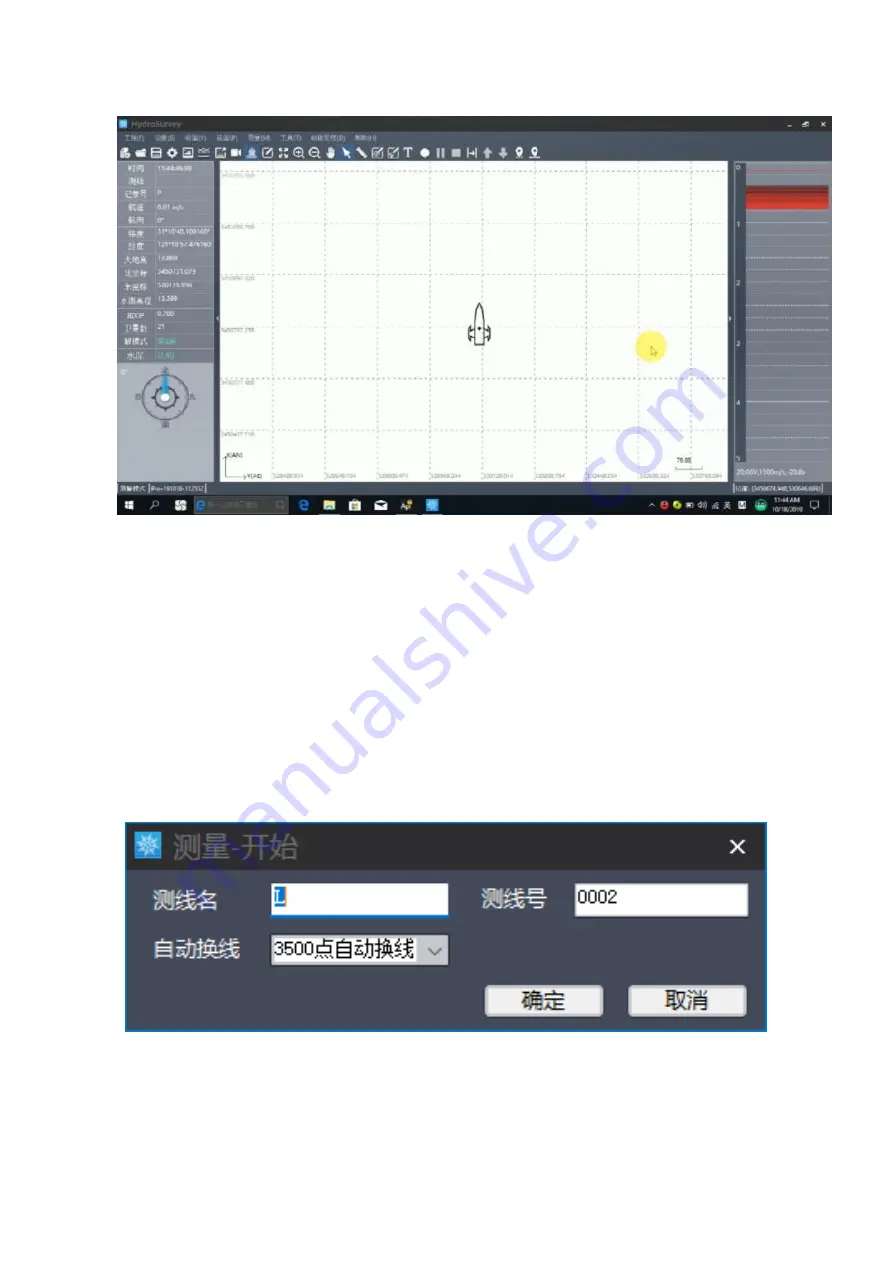
Figure Measure Mode
When the ship is sailing to the specified route to be tested, click 【Measure】→
【Start】 to display the interface for setting line survey information. The default setting
of line survey name and line survey number is enough. Automatic line change Select
3500 points for automatic line change.
After the test area task is complete, click【Measure】→【End】
.
Figure Line set up
Summary of Contents for D270
Page 1: ...D270_User_Manual...
Page 21: ...Figure Sample Figure Generate the HTT file...
Page 23: ...Figure Export a custom format...







































