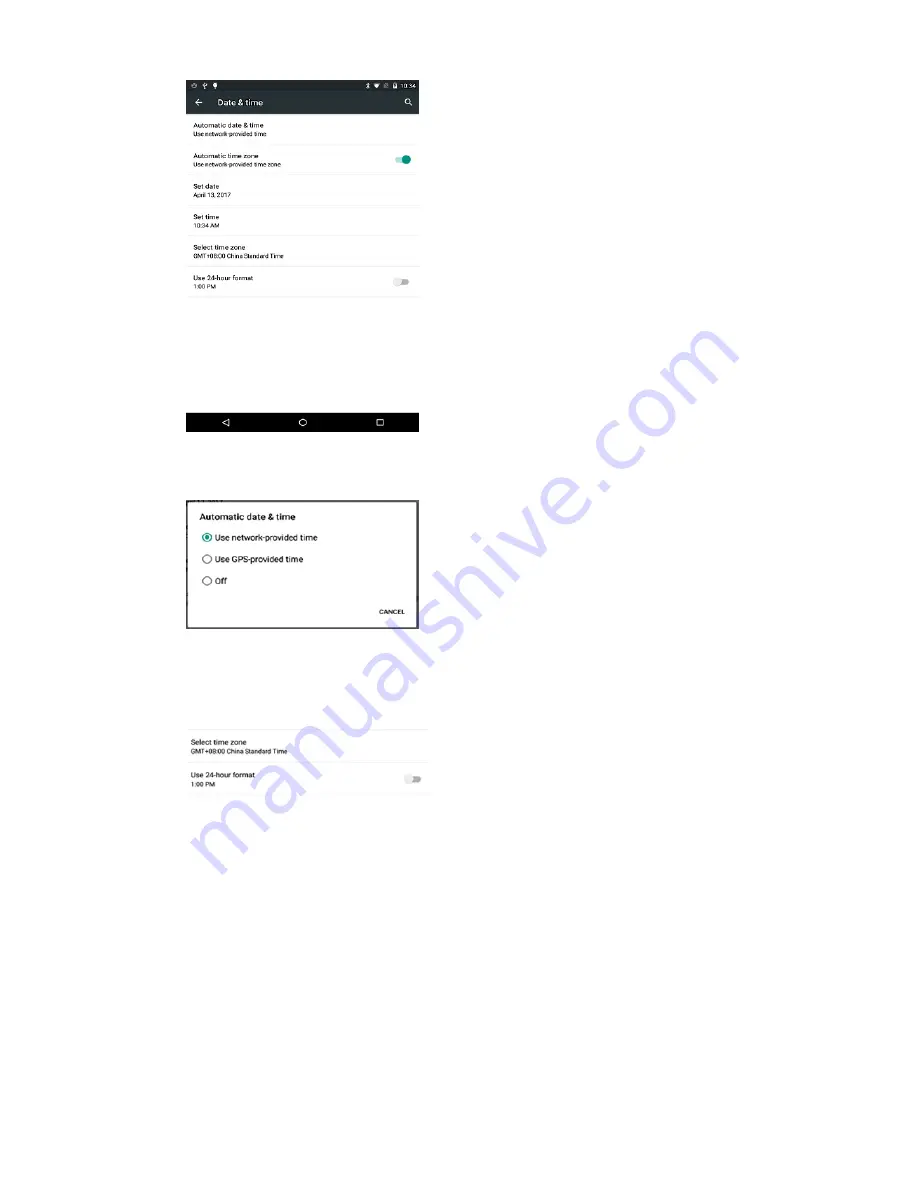
Page
14
If
you
want
to
use
date
and
time
from
network
or
GPS,
click
Automatic
date
&
time
to
select
Use
network
‐
provided
time
or
Use
GPS
‐
provided
time
:
If
you
want
to
set
date
and
time
by
yourself,
please
turn
off
the
Automatic
date
&
time
first
and
then
click
Set
date
and
Set
time
to
start
your
own
settings.
Y
OU
CAN
ALSO
CUSTOMIZE
YOUR
TIME
ZONE
AND
CHOOSE
WHETHER
TO
USE
24
‐
HOUR
FORMAT
IN
THIS
INTERFACE
.
4.4.
D
ISPLAY
Click
Settings/Display
to
enter
Display
interface.















































