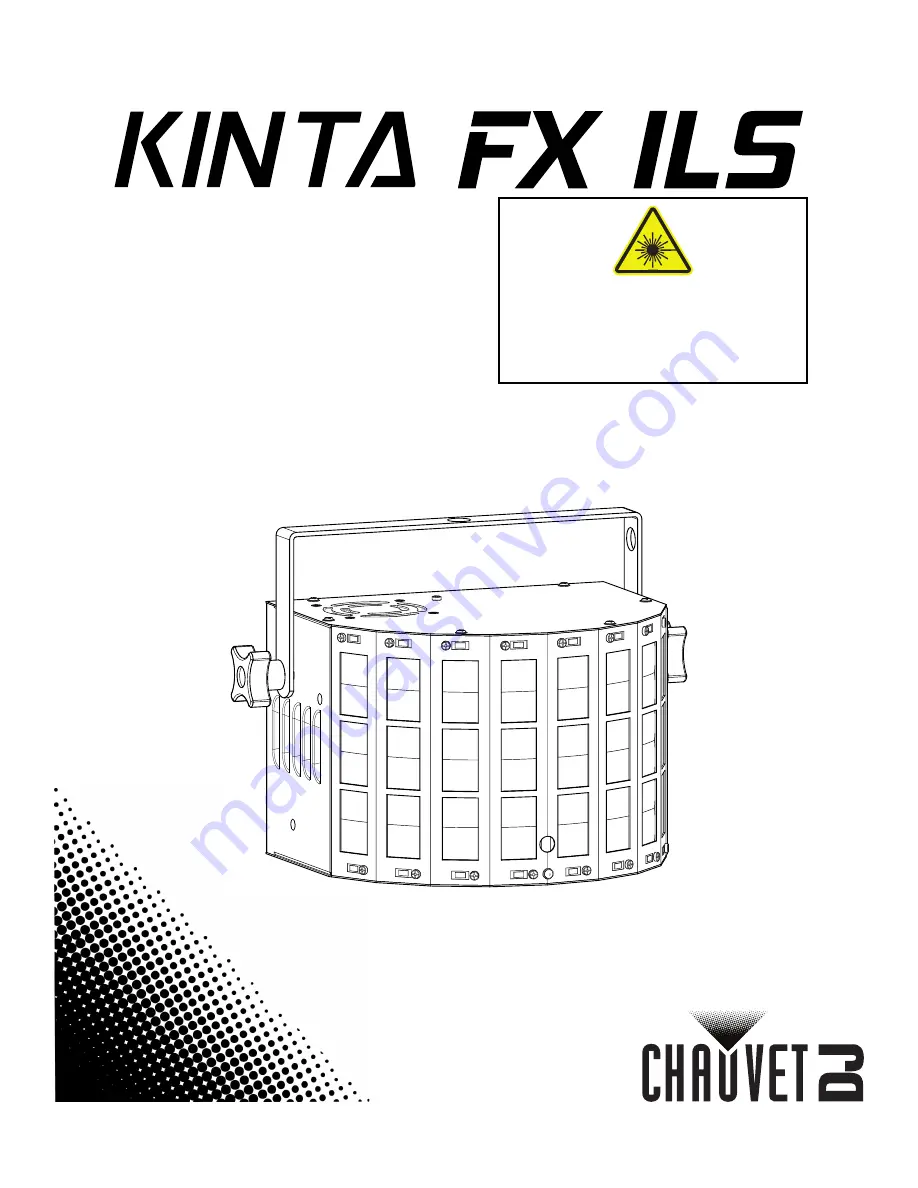
User Manual
English
Español
Français
Deutsch
Italiano
Nederlands
LASER LIGHT
AVOID DIRECT EYE EXPOSURE
CLASS 3R LASER PRODUCT
CLASSIFIED PER EN/IEC 60825-1: 2014
Complies with FDA performance standards for
laser products except for deviations pursuant
to Laser Notice No. 56, dated May 8, 2019.