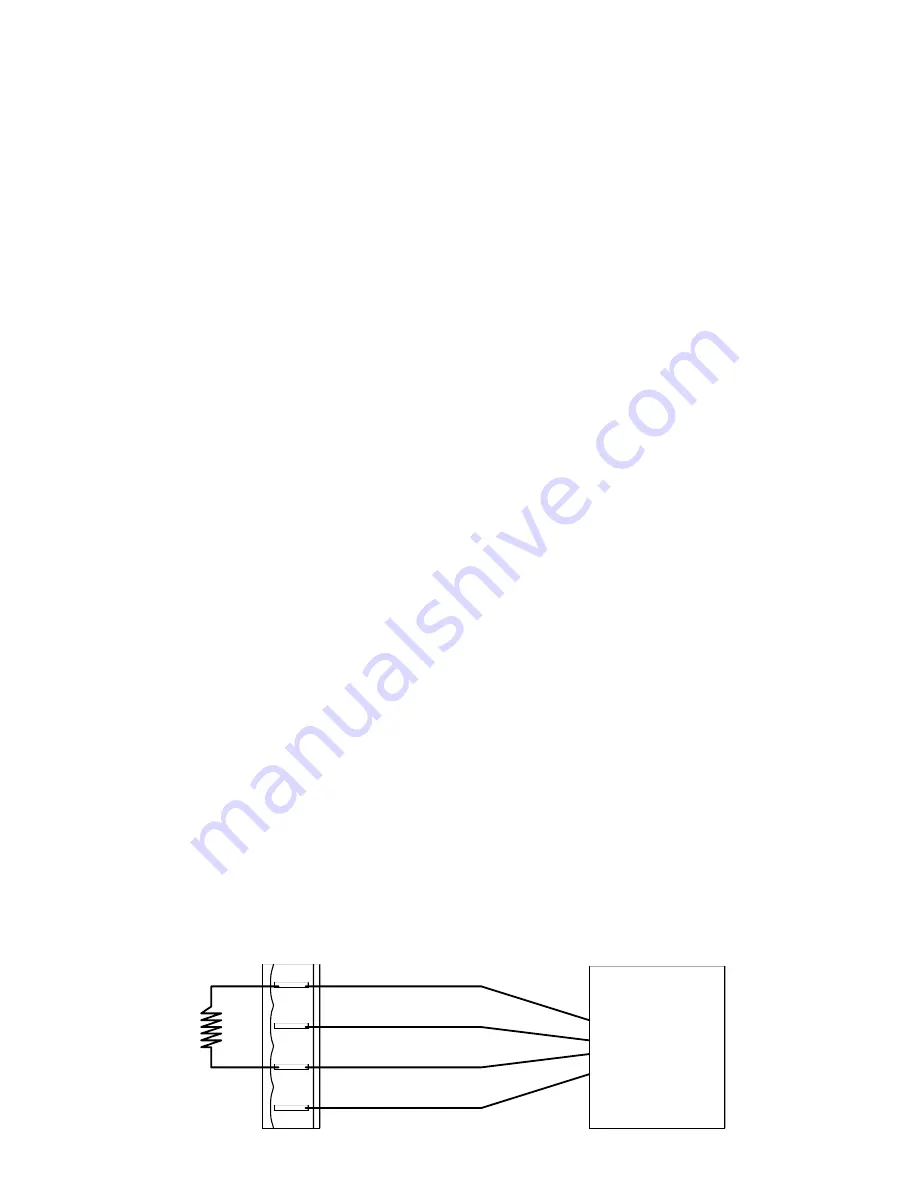
The four wires are: GROUND, +12VDC, DATA/SIGNAL, and STATUS.
+12VDC
is used to supply power to the keypad for operation
Ground
is the ground return line
DATA/Signal
is the actual command code or data traveling from the keypad
Status
is a two level signal, +12VDC or 0 VDC.
Some keypads use the status signal to determine that the audio equipment is actually turned on before sending it a
command. If the audio equipment is not on, these keypads will send a power-on command to energize the equip-
ment before issuing the users command. (High = ON, Low = OFF). Also, some keypads have on/off indicators
that rely on the status signal to determine the correct state of the equipment.
Installation
Strip 3/8" of insulation from the end of each wire. If using stranded wire, tightly twist each wire end until there
are no frayed ends. Insert one end of the wire into the connector of the keypad and secure. Note the color of each
wire as to its function at the keypad. Run the cable over to the ARIA A6600. Matching the color code used at
the keypad, insert each wire into the Euro connector and tighten the retaining screw.
Pin 1 is INPUT.
Pin 2 is STATUS.
Pin 3 is GROUND.
Pin 4 is +12 VDC.
Once the wires are secure, insert the connector into the appropriate slot on the rear of the A6600. Looking from
the back, the first slot is ZONE 1, the second slot is ZONE 2, etc.
On keypads that only use three wires, the Status wire can be connected together with the +12VDC wire or left
unconnected at both ends.
NOTE:
Keypads come with various amounts of output drive and may be designed for specific wire gauges and
run lengths. To compensate for the various combinations, a set of 82 ohm resistors are included in the A6600
packaging. Some set-ups may require them while others will not. If the keypad does not seem to have any con-
trol but you know that the signals are being sent, add in the resistors and retry.
One
resistor on
each Euro
connec-
tor
inserted between the
ground
and
data
lines should solve the problem. Insert the resistor into the Euro connec-
tor on pins 1 & 3 (i.e. between INPUT and GROUND) along with the wires and tighten the screws. This will
compensate for line variances and ensure error free infrared signal reception.
16
KEYPAD
INPUT
STATUS
GROUND
+ 12VDC
82 ohms
ARIA Connector
Summary of Contents for Aria A6600
Page 35: ...INSTALLER S NOTES 33...
















































