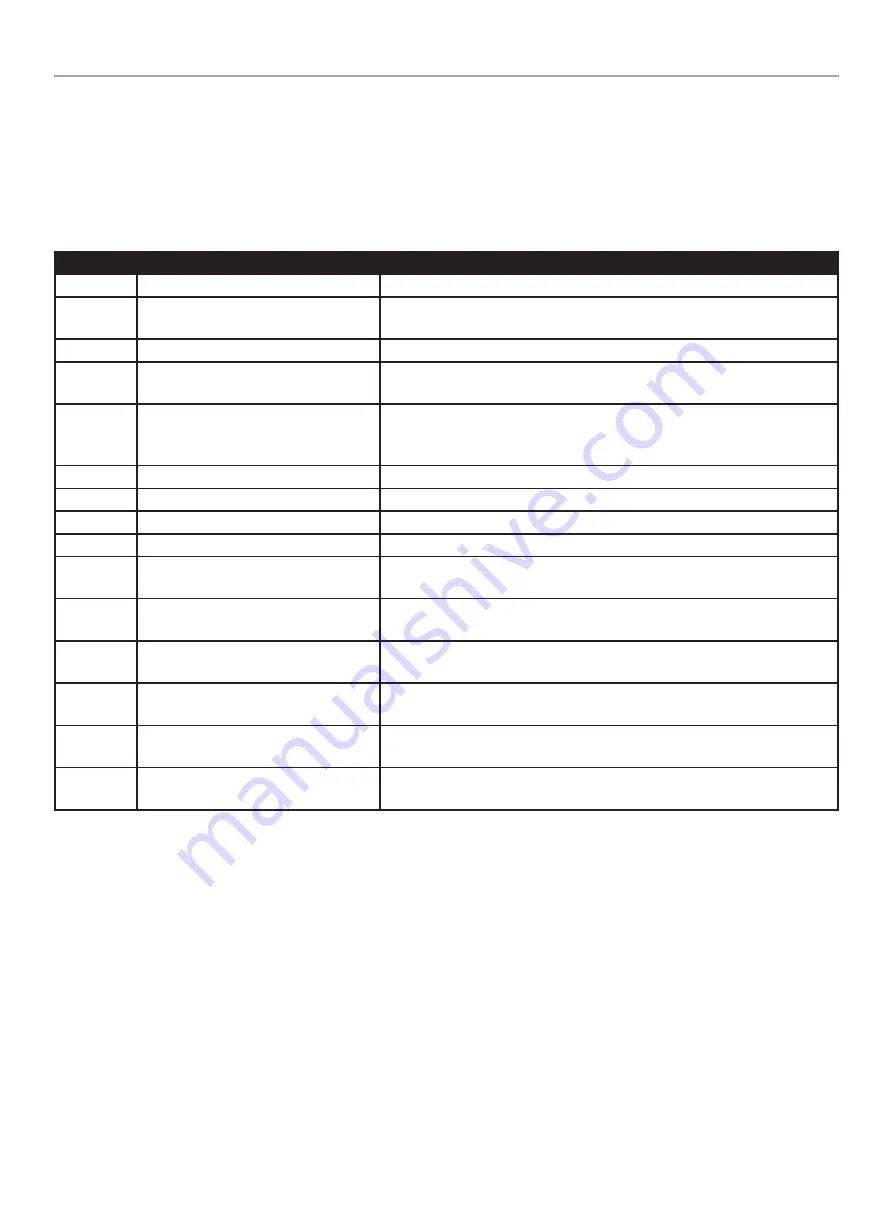
201107 - 1600 ExPANSiON BATTERy
POWER STATiON fAULT iNDiCATOR CODES
25
POWER STATiON fAULT iNDiCATOR CODES
If a problem arises with the Expansion Battery, a fault indicator code will flash on the Expansion Battery Intelligauge. To resolve the issue,
follow the directions as indicated in the table below. For further information about Fault Codes, contact:
Technical Support Team
Toll Free 1-877-338-0999
[email protected]
Fault Code
Failure Description
Diagnosis
E1
Chip initialization error
Restart the Power Station.
E2
Other battery packs detected during
charging
Disconnect the charger or unplug the Expansion Battery from the Power
Station and any other expansion battery.
E3
Low-voltage protection
Unplug all devices. Charge the Expansion Battery.
E4
Overvoltage protection
Disconnect the charger and discharge the Expansion Battery by connecting a
load to the power station while the Expansion Battery is paired and connected.
E5
Discharge - short circuit protection
Unplug all devices from Power Station. Restart the Power Station. Check all
devices for frayed or faulty wires. Plug devices back in one by one and check if
specific device is causing fault.
E6
Discharge - overcurrent protection
Restart the Power Station and lower load by unplugging one or more devices.
E7
Battery voltage out of range
Restart the Power Station.
E8
Internal communication failure
Restart the Power Station.
E9
Internal communication failure
Restart the Power Station.
E10
MOS high temperature protection
Unplug devices and disconnect charger, move to a shaded or cooler area. Wait
for the internal temperature to drop.
E11
Charge - overcurrent protection
Use only provided charger and harness. Ensure solar panels meet the required
current and voltage specifications.
E12
Battery low temperature protection
Unplug devices and disconnect charger, move to a warmer area. Wait for the
internal temperature to rise.
E13
Battery high temperature protection
Unplug devices and disconnect charger, move to a shaded or cooler area. Wait
for the internal temperature to drop.
E14
Charge - high temperature protection
Unplug devices and disconnect charger, move to a shaded or cooler area. Wait
for the internal temperature to drop.
E15
Charging - low temperature protection
Unplug devices and disconnect charger, move to a warmer area. Wait for the
internal temperature to rise.


































