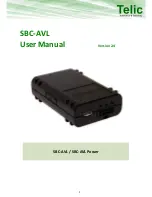Step 10:
Lastly, you will need to browse
to the location on your
computer where you would like
the copied file to go. After a file
path is established, hit FINISH.
You have now successfully
copied a file from your Scepter
to your computer using
Bluetooth instead of cabled
connection.
IV: How to send files from PC to Scepter via. Bluetooth
Step 1:
Before beginning, please see document entitled “Pairing device with Windows 8 PC via
Bluetooth” to make sure you have made your data collector visible and you are connected to
your PC. Once connection is successfully established, proceed to step 2.
19
Champion Instruments ,LLC
678-386-2208 | http://www.championinstruments.com
Champion Instruments ,LLC
678-386-2208 | http://www.championinstruments.com
Champion Instruments ,LLC
678-386-2208 | http://www.championinstruments.com
Summary of Contents for Scepter III
Page 26: ...25 Notes ...
Page 27: ...26 Notes ...