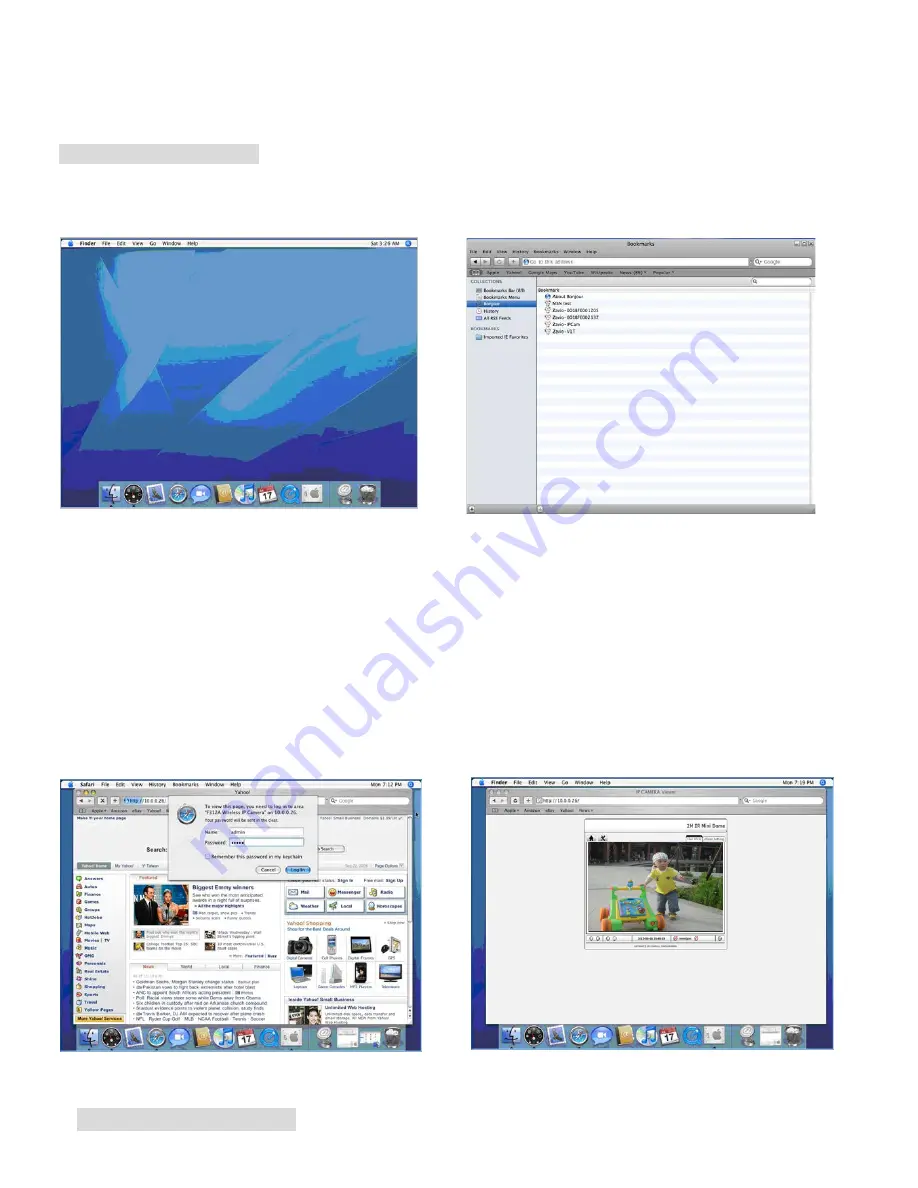
4
Mac OS using Safari Browser
Lighting environment setting
1. Select
Safari icon
2. Click
Bonjour function
and select the camera
you wish to access.
3. Enter name and password to login to the IP
camera. (
Default is admin / admin
)
4. The monitor image will be displayed in your browser.