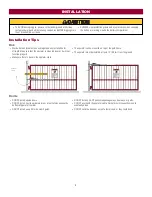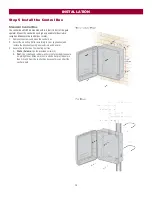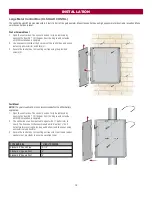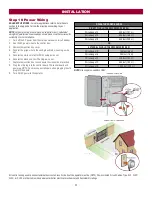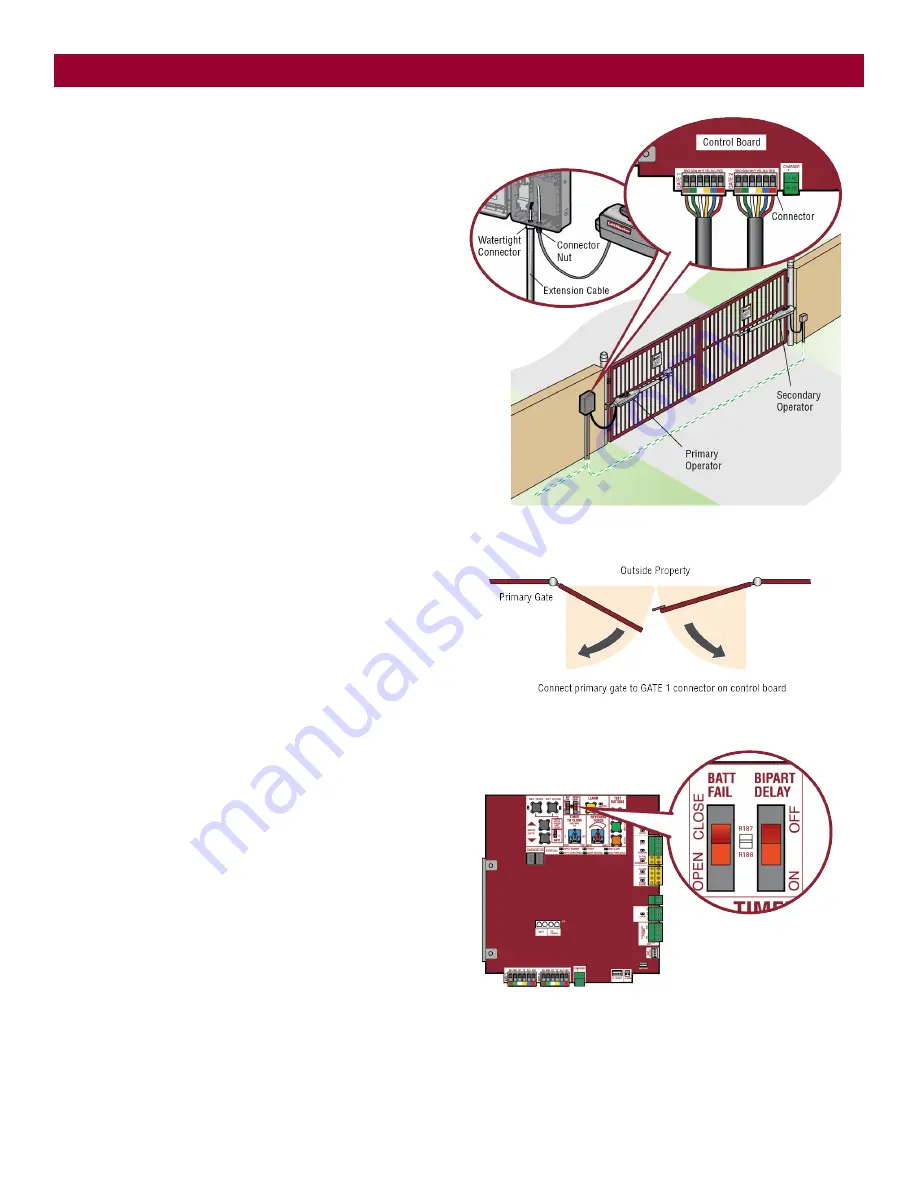
19
Wire the secondary operator arm to the control board:
1. Choose a knockout in the bottom of the control box.
2. Insert the extension cable through the watertight connector.
3. Insert the extension cable and watertight connector into the
knockout.
4. Slide the connector nut onto the operator cable.
5. Connect the extension cable wires to the connector according to the
colored label on the connector (white to white, red to red, etc.).
6. Plug the connector into the GATE 2 terminal on the control board as
shown.
7. Tighten the connector nut.
Set the bipart delay (single control box):
Occasionally in dual gate installations, one gate will need to open first
and close second. This would happen if there was an ornamental
overhang on one gate or if using a solenoid lock, for example. This gate
is called the Primary gate and needs to be connected to Gate 1
connections on the control board. Thus, it is preferred that the control
box be installed on the same side as this gate. If there is no appropriate
location on that side for the control box, then mount the control box on
the opposite side, but connect the operator closest to the control box to
the Gate 2 connector and the operator on the opposite side to the Gate 1
connector.
1. The BIPART DELAY switch on the control board needs to be set to
the ON position.
The illustration shows a dual gate configuration with a decorative
overlapping piece on the outside of the gate.
Set the bipart delay (dual control box)
The BIPART DELAY switch is used with dual control box applications
and serves two functions:
l
BIPART DELAY:
The BIPART DELAY is used in applications where a
mag-lock, solenoid lock, or decorative overlay would require one
gate to close before the other. The control box with the BIPART
DELAY switch ON will delay from the close limit when opening and
be the first to close from the open limit.
l
SYNCHRONIZED CLOSE:
The BIPART DELAY is also used in
applications where one gate travels a longer distance than the other.
To synchronize the closing of the gates, set the BIPART DELAY
switch to ON for both control boxes.
INSTALLATION