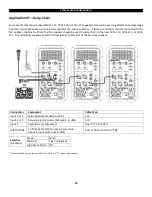CERWIN-VEGA PROFESSIONAL
8
Rear Panel - Mixer - CVXL-112, CVXL-115, CVXL-215
INPUT 1, INPUT 2, INPUT 3 GAIN KNOBS
Each knob adjusts the gain level on the respective input signal. The
full clock-wise position (MAX) sets the gain level to maximum
whereas a full counter-clockwise (MIN) position sets the gain level
to the minimum ‘MUTE’ level. It is recommended to set each level
knob to the middle position and the Main Level knob to the MIN or
fully counter-clockwise position when first connecting the system.
INPUT 1, INPUT 2 MIC/LINE SWITCH ES
Set each switch according to the equipment connected to INPUT 1
and INPUT 2. For example, if a microphone is connected to INPUT
1, set the switch to ‘MIC’. If a mixing console or acoustic-electric
guitar is connected then set the switch to ‘LINE’.
NOTE: The input switch must be properly set to the device that is connected to the input. Any
mistake may result in unexpected sound level.
SIGNAL/CLIP INDICATORS
Each of the three inputs is monitored by an indicator that provides status on the incoming audio signal. The SIGNAL
indicator is illuminated when there is an audio signal present with a level greater than -30dBu. The CLIP indicator is
illuminated when the audio signal is clipping and adjustments must be made to avoid amplifier shutdown and poor
sound quality. Adjustments to prevent clipping are made by reducing the input signal gain/level on the appropriate
channel or reducing the volume level on your audio source, if possible.
INPUT 1 & INPUT 2 INPUT JACKS
A combination input on each channel allows for either XLR or ¼” TRS cable types.
INPUT 3 INPUT JACKS
A pair of ¼” TS unbalanced input jacks is provided on this channel for stereo connections such as a keyboard or
media device. Devices with RCA outputs can use these inputs with the appropriate cable or plug adapter. Both
input jacks on this channel are summed into one mono signal.
THRU 1 & THRU 2
The balanced XLR outputs THRU 1 & THRU 2 are parallel connections to the respective INPUT 1 and INPUT 2. The level
controls for INPUT 1 & INPUT 2 will not affect the signal on the direct output connection.
MIX OUTPUT
This is a balanced XLR output that is a sum of all three input channels. This output is not affected by changes to the
Main Level knob or the custom features but is affected by the levels set on each channel gain knob. This connection
is designed to provide an output which combines all three input channels together for connecting to another CVXL
powered speaker or a recording device.
Summary of Contents for CVXL-112
Page 30: ...CERWIN VEGA PROFESSIONAL 30...