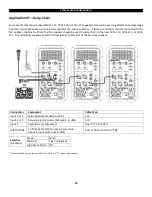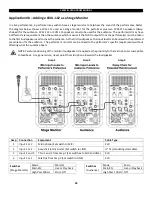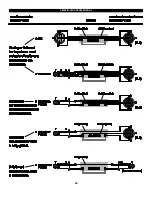CERWIN-VEGA PROFESSIONAL
28
Troubleshooting (continued)
Problem
Cause
Solution
Bad Sound
Incorrect equipment
settings, causing
distortion
Check the meters on the external mixing console to ensure that the signal is
not being clipped by the mixer. If the levels from the mixer are too high,
correct the gain structure of the console, first by lowering the pre-amplifier
trim (input sensitivity). If this does not lower the signal level sufficiently, then
lower the channel faders. If the level is still too high, then lower the master
bus; however, a clipped input is most likely the source of the distortion. It is
important to check every active input channel on the console to ensure that
each input trim is set correctly for each source.
If the signal sources are plugged directly into the speaker, make sure that the
input levels are not turned up too high. If the signal indicator LED is turning
red on any channel, this indicates that the input on that channel is clipping
and that the input level needs to be lowered. It is also possible that the
source level needs to be lowered. If distortion is still audible after lowering
the source level and input level, then lower the master volume.
Check that the audio source and/or mixer do not have excessive bass or
treble added to the mix, as overdriven EQs can clip, causing audible
distortion.
Cable connections are
bad.
Verify that all connections are good. Verify that the connectors are clean and
free of any residue buildup. Verify that the insulation jackets on all cables have
not been torn or crushed.
Rattling Sounds
Be sure that the rattling sounds do not come from the caster wheels (subwoofer
only), loudspeaker stands, or any furniture or fixtures located near the system.
Bad AC mains cable
location
Avoid using an AC power source that is connected to a light dimmer. Use an AC
filter box, or use a different AC circuit.
Avoid routing the audio signal cables along other power cables, transformers,
or signal cables to prevent interference.
Ground loop hum
Turn all volume and input levels to their minimum settings to verify there is no
hum coming from the connected audio equipment. If the hum is still present,
then remove all audio cable connections; if the hum disappears, then there is a
potential ground loop problem. Ground lifting the signal cable (with a direct box
or coupling transformer) is the safest way to eliminate ground loops within
sound setups. Plug all audio equipment AC power connections into the same
outlet, which shares a common ground (make sure that the outlet is capable of
supporting the power draw of the equipment to avoid overloading the circuit).
Verify that the distance between AC power source and common ground is as
short as possible.
Equipment hiss
Use a balanced connection to take advantage of the best noise rejection.
Plug all audio equipment AC power connections into the same outlet which
shares a common ground (make sure that the outlet is capable of supporting the
power draw of the equipment to avoid overloading the circuit).
Summary of Contents for CVXL-112
Page 30: ...CERWIN VEGA PROFESSIONAL 30...