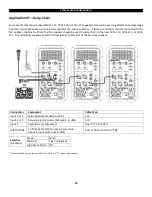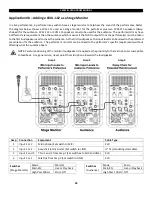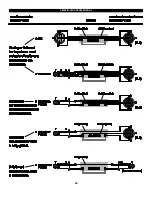CERWIN-VEGA PROFESSIONAL
19
Application #3 - Adding a Subwoofer
For public address (PA) or DJ applications where even greater bass response is ideal, adding a single subwoofer to a pair
of CVXL-112, CVXL-115, or CVXL-215 speakers offers a high powered portable solution. In the diagram below, an audio
source is connected to INPUT 1 and INPUT 2 on the CVXL-118s/CVXL-218s subwoofer and then the signal is linked to the
CVXL-112, CVXL-115, or CVXL-215 speakers by using the CVXL-118s/CVXL-218s THRU 1 and THRU 2 outputs. For the best
sound, make sure to set the filter switches on each speaker as indicated below.
CVXL-112/115/215
Equipment
Cable Type
Input 1
From CVXL-118s/218s THRU 1 and THRU 2 outputs
XLR
CVXL-118s/218s
Equipment
Cable Type
Input 1 and 2
From Audio Source (Line Level)
XLR, ¼” TRS, or ¼" TS
Switches
(CVXL-112/115/215)
Mode
Main
Switches
(CVXL-118s/218s)
Polarity
0°
Main EQ
Live or Playback
Cardioid Mode
Off
High Pass 100 Hz
Off
Crossover Frequency
(Any)
Summary of Contents for CVXL-112
Page 30: ...CERWIN VEGA PROFESSIONAL 30...