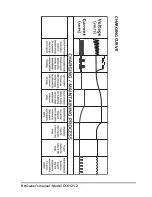7 • Owner’s manual - Model. CC6121.2
STEP 4 - Disconnecting the Battery Charger from the Battery
•
If the Battery is out of the vehicle:
(1) Switch OFF and Remove the Charger from the outlet.
(2) Remove the Black lead and then the Red lead.
•
If the battery is still in the vehicle:
(1) Switch OFF and Remove the Charger from the outlet.
(2) Remove the lead from the vehicle chassis.
(3) Remove the lead from the battery.
Note:
Check electrolyte levels if possible after charging as they may need topping up with distilled
water. (This does not apply to sealed maintenance free batteries)
LED STATUS INDICATOR TABLE:
LED
Status
Description
Power LED
Red
ON
Indicates AC power is ON
Red
Flashing
Indicates AC power is ON and no Battery has been detected. ECO Mode.
Charging LED
Orange
Flashing Fast
Qualification and battery condition check
Orange
Flashing Fast
Battery rejuvenation
Orange
Flashing Slow Soft start charging
Orange
ON
Bulk charging or absorption charging
Full/Float and Fault LED
Green
ON
Battery is fully charged and is in Float/Maintenance mode
Green
Flashing
Battery analysis has failed
Red
ON
Short circuit or reverse polarity
Red
ON
Soft start charging timed out if Orange Charging LED is also flashing
Red
ON
Bulk charging timed out if Orange Charging LED is also ON
Red
Flashing
Battery voltage select switch was switched during charging mode or incorrect
battery voltage selected
Note:
When the unit is in ultra low power consumption mode (ECO Mode), this will be indicated by the Power
LED flashing RED. The unit will automatically go into this mode if no battery is detected or connected.
RED
BLACK
RED
BLACK
CONNECTION
IN
VEHICLE
(
NEGATIVELY
EARTHED
)
RED
BLACK
CONNECTION
IN
VEHICLE
(
POSITIVELY
EARTHED
)
Gel
Ba
tter
y
type