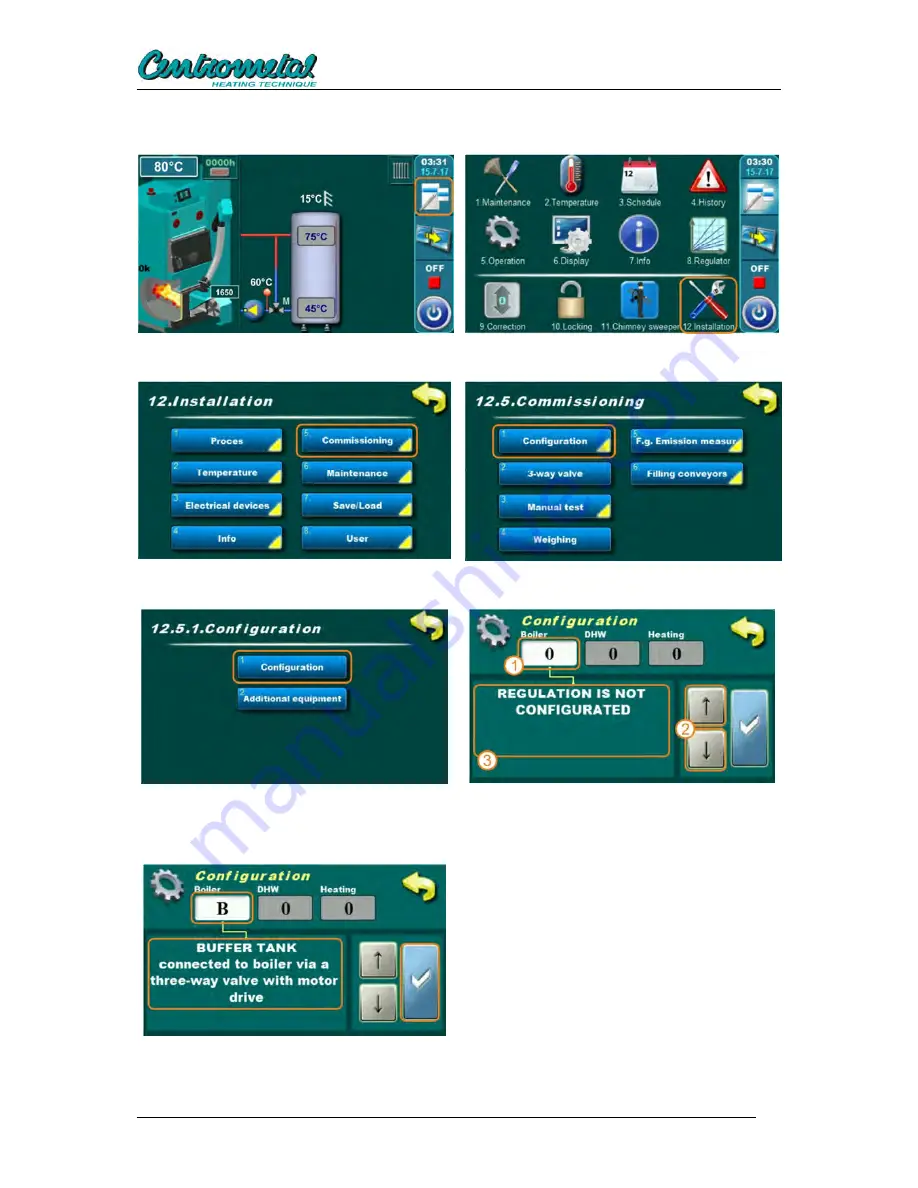
Technical instructions for the commissioning and adjustment
11
8. Initial setting of the regulation
8.1. Setting the configuration
1. In main screen press “Menu” button
2. In “Main” menu press “Installation” button
(SERVICE PIN required)
3. In “Installation” menu press “Commissioning”
button
4. In “Commissioning” menu” press
“Configuration” button
5. In “Configuration” menu press “Configuration”
button”
6. In “Configuration” menu set scheme
1 – scheme “CODE” (3 characters)
2 – buttons for changing the values
3 – scheme description
7. Set scheme (current “B.0.0.”)
Confirm it with OK button (blue button)












