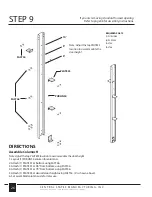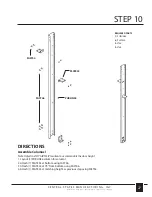C E N T R A L S T A T E S M A N U F A C T U R I N G , I N C .
E f f e c t i v e 0 1 / 2 0 2 1 • I n f o r m a t i o n s u b j e c t t o c h a n g e
39
STEP 21
CONT.
REQUIRED PARTS
(1) DOOR47
(1) DOOR48
(1) FAST12
(1) FAST55
1. Remove the zee at 3'6" height previously installed in the bay you wish to install your walk door.
2. Install a PURLIN31 between columns J & I.
3. Follow STEPS 1-4 listed in Option 1.
4. Measure the distance from between the DOOR48 and column. Cut the removed zee girt
from step 1 in Option 2 to fi t between the column and DOOR48.
(You are basically cutting a gap into the wall girt to allow for the walk door.)
5. Install the newly-cut zee girt between the column and DOOR48 using FAST12.
Do this on both sides of DOOR48 if necessary.
Option 2: Installing door into a alternate location
DIRECTIONS
Summary of Contents for Centra Series
Page 2: ......
Page 75: ......
Page 76: ...Copyright 2021 Central States Manufacturing Inc All Rights Reserved centralstatesmfg com ...