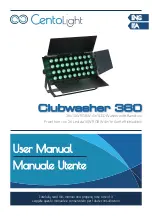14
14
Clubwasher 360 User Manual
Eng
2) 6-ch DMX512 Channel Chart
CH
Function
Description
CH1
Total dimming
0-255 : Total Linear Dimming , from Dark to Bright.
CH2
Red
0-255 : Red Linear Dimming, from Dark to Bright.
CH3
green
0-255 : Green Linear Dimming, from Dark to Bright.
CH4
blue
0-255 : Blue Linear Dimming, from Dark to Bright.
CH5
white
0-255 : White Linear Dimming, from Dark to Bright.
CH6
Strobe
0-255: Adjustment of speed of colorful strobe ,from slow to fast
6.3. Dimmer Curves
Clubwasher 360 offers 5 dimmer curves ( 4 Curves) with different times
for T-up and T-down (see the picture below and the following table). It allows you
to adapt the dimmer control to various applications (for example, theater, photo
studio, live music, etc.).
100%
50%
0%
0
t
(ms)
Dimmer
T up
T down
To adjust it, press MENU until you reach the “dr--” page. Press ENTER; you see the
current value. Then press UP or DOWN to choose between 0 and 4. Press ENTER to
confirm and menu to go back to the selection of menu pages.
Ramp Effect
Menu
T-up (ms)
T-down (ms)
Standard Dimmer Curve
dr-0
0
0
Dimmer Curve 1
dr-1
980
1010
Dimmer Curve 2
dr-2
1210
1320
Dimmer Curve 3
dr-3
1600
1710
Dimmer Curve 4
dr-4
1850
1980
6.4. Led Temperature Control
Clubwasher 360 is equipped with a digital processor that controls fan speed and
Led power consumption. Users can choose between On and Off.