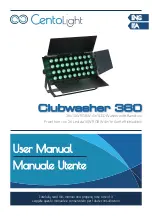12
12
Clubwasher 360 User Manual
Eng
5-Pins XLR (plug)
Pin 1: GND (Screen)
Pin 2: Signal (-)
Pin 3: Signal (+)
Pin 4: N/C
Pin 5: N/C
3-Pins XLR (socket)
Pin 1: GND (Screen)
Pin 2: Signal (-)
Pin 3: Signal (+)
5-Pins XLR (socket)
Pin 1: GND (Screen)
Pin 2: Signal (-)
Pin 3: Signal (+)
Pin 4: N/C
Pin 5: N/C
3-Pins XLR (plug)
Pin 1: GND (Screen)
Pin 2: Signal (-)
Pin 3: Signal (+)
6 - M
enu
o
PeraTion
By pressing MENU button, the display will cycle through 13 different menus. Press
ENTER button to enter the corresponding menu, press UP or DOWN to modify cur-
rent parameter value. Then, press ENTER button again to save current value.
No.
Menu
Function
1
d11-
DMX 11 channel mode. Adjusts DMX512 address from 001 to 512.
2
d.6--
DMX 6 channel mode. Adjusts DMX512 address from 001 to 512.
3
r---
Red brightness adjustment: 0-255
4
g---
Green brightness adjustment: 0-255
5
b---
Blue brightness adjustment: 0-255
6
n---
White brightness adjustment: 0-255
7
pr--
Internal Presets from pr01 to pr25:
pr01: RED
pr02; GREEN
pr03: BLUE
pr04: Lemon GREEN;
pr05: OLIVE
pr06: YELLOW
pr07: CONGO RED;
pr08: LIGHT ORANGE
pr09: WINE RED
pr10: PINK;
pr11: PINK PURPLE
pr12: LIGHT PURPLE
pr13: POWDER BLUE;
pr14; LIGHT BLUE
pr15: SKY BLUE
pr16: LIGHT CYAN
pr17: DARK GREEN
pr18: WATER GREEN
pr19: LIGHT GREEN;
pr20: COOL WHITE
pr21: LIGHT COOL WHITE
pr22; PURE WHITE
pr23: PURPLE WHITE
pr24: CREAMY WHITE
pr25: WARM WHITE
8
F---
F000 to F255: strobe, from slow to fast (strobe color is decided by r---, g---, b---, n---
colors)
9
C---
C000 to C255: speed of fade of colors, from slow to fast
10
J---
J000 to J255: speed of jump change of colors, from slow to fast
11
S---
S000 to S255: speed of voice control, from slow to fast
12
T---
Ton: temperature control ON; Toff: temperature control OFF
13
dr--
dr-0: standard dimmer; dr-1: dimmer curve 1; dr-2: dimmer curve2; dr-3: dimmer curve 3;
dr-4: dimmer curve 4;
6.1. Set DMX Address
When selecting a starting DMX address, always consider the number of DMX chan-
nels. If you choose a starting address that is too high, you could restrict the access
to some of the product’s channels. Clubwasher 360 uses 6 DMX channels or 11 DMX
channel (according to the DMX mode chosen), which defines the highest configu-
rable address to 505 or 485 to have all channels controllable.