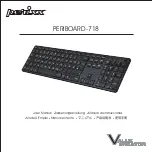CL800BT MANUAL
- Redirect or reposition the receiving antenna
- Increase the separation between the equipment and receiver
- Connect the equipment to a socket on a circuit different from
that to which the receiver is connected.
- Consult the dealer or an experienced radio/TV technician for
help.
FCC WARNING:
This equipment may generate or use radio-
frequency energy. Changes or modifications to this equipment may
cause harmful interference, unless such modifications are
expressly approved in the instruction manual. The user’s license to
operate this equipment may be revoked if an unauthorized change
or modification is made.
RF Exposure Information:
The antenna used for this transmitter
must be installed at a distance of at least 20 cm from all persons
and must not be co-located or operated in conjunction with any
other antenna or transmitter.
CE :
EN300328
EN301489
EN60950
4
Summary of Contents for LASERKEY CL800BT
Page 1: ... ...
Page 41: ...CL800BT MANUAL 4 Select CL800BT as shown in Figure 22 Figure 22 Selecting CL800BT 41 ...
Page 51: ...CL800BT MANUAL Figure 28 PK Tutorial 51 ...
Page 55: ...CL800BT MANUAL 6 Keyboard Layout Key layout of Projection Keyboard is as follows 55 ...
Page 61: ...FO 33EW PDQXDO caused by water Determined by color on the attached sticker 61 ...