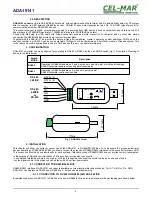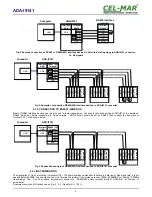4.3. CONNECTION TO USB INTERFACE OF PC
Converter is equipped with USB A-type connector for easily connection to computer by the use USB cable Aplug-Asocked.
4.4. POWER SUPPLY
ADA-I9141 converter is fed from USB port of PC.
5. DRIVERS INSTALLATION IN SYSTEM WINDOWS
Converter ADA-I9141 is purchased with the driver package Installer for Windows systems on CD-ROM.
For installation follow the steps below:
a/ insert the CD-ROM to optical driver of the computer,
b/ the installation wizard will run automatically, if not double click
ADAUSBDRV.exe
.
c/ following the steps of installation wizard, will be installed the Drivers and Uninstaller for the Windows systems 98, ME, 2000, XP,
2003, Vista, Win7, 2008,
d/ connect the convert to USB port of computer and follow the steps of installation wizard.
5.1. EXAMPLE DRIVER INSTALLATION IN WINDOWS 7 SYSTEM
Together With ADA-I9141 converter is delivered CD-ROM with drivers for the baud rates:
a/ Standard
b/ Profibus
Driver installation have to be done from the account with Administrator permissions. For the drivers installation follow the steps bellow:
a/ insert the CD-ROM to optical driver of computer,
b/ the installation wizard will run automatically, if not double click
ADAUSBDRV.exe
form the CD-ROM.
After running the installer, the wizard installation window will appear.
Press [Next]
6
ADA-I9141