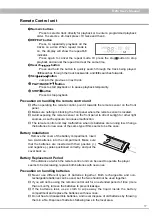TL2N User's Manual
7
Compact Disc Handling
ṳ
When taking a compact disc from its case, lift it out by holding the edge of the disc while
pressing down on the center button of the case.
ṳ
Since a compact disc can be played or recorded only on one side, discs should always be
placed on the CD-Turntable with the label side up.
ṳ
Handle compact discs with care so as not to scratch their surfaces. Scratches, fi ngerprints
or soiling may cause reading errors during playback.
ṳ
If a compact disc’s surface becomes soiled, wipe it directly away from the disc’s center with
a soft, dry cloth. Try to keep the discs clean at all times.
ṳ
Never use chemicals such as record sprays, anti-static sprays, benzene or thinner to clean
a disc. These may corrode the surface of a disc.
ᴾ
ṳ
Do not place discs in any locations subject to high temperatures and high humidity, or that
receive direct sunlight. Keep discs away from radiators and electrical heaters. CD-R and
CD/RW discs are especially sensitive to ultraviolet rays, so keep them out of direct sunlight.
ṳ
ᴾ
To avoid dust and scratching or warping of discs that could cause reading errors, replace
discs in their cases after use.
ṳ
Do not attach any labels on a disc surfaces. Do not use discs that have Scotch tape,
labels, excessive label glue exposed on the surface. These may cause this appliance to
malfunction.
UPSA
MPLE
MU
SIC
Summary of Contents for TL2N
Page 27: ...TL2N User s Manual 27 Memo ...