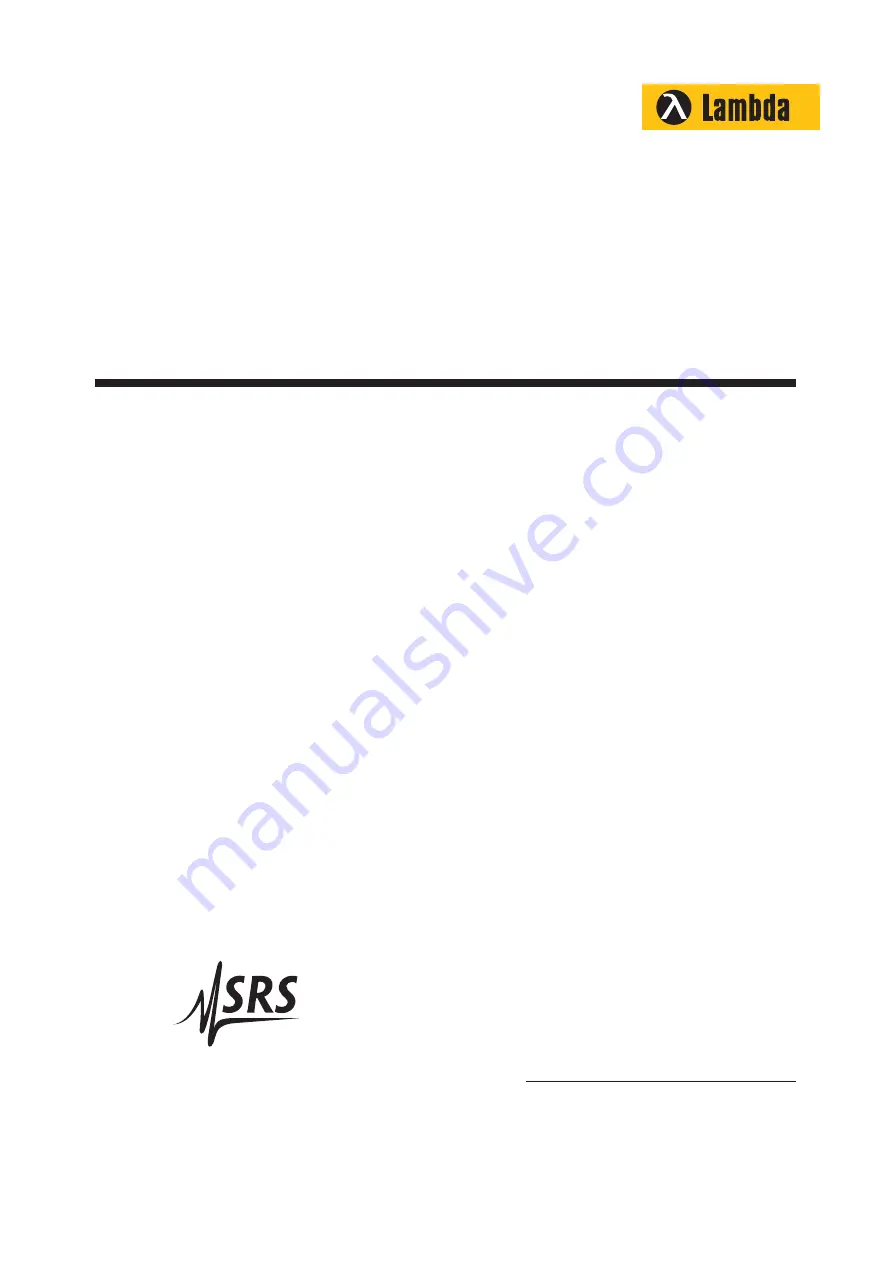
Operation Manual
Four Channel Shutter Driver
SR474
Stanford Research Systems
Revision 1.0
•
February 9, 2009
Distribution in the UK & Ireland
Lambda Photometrics Limited
Lambda House Batford Mill
Harpenden Herts AL5 5BZ
United Kingdom
E: [email protected]
W: www.lambdaphoto.co.uk
T: +44 (0)1582 764334
F: +44 (0)1582 712084


































