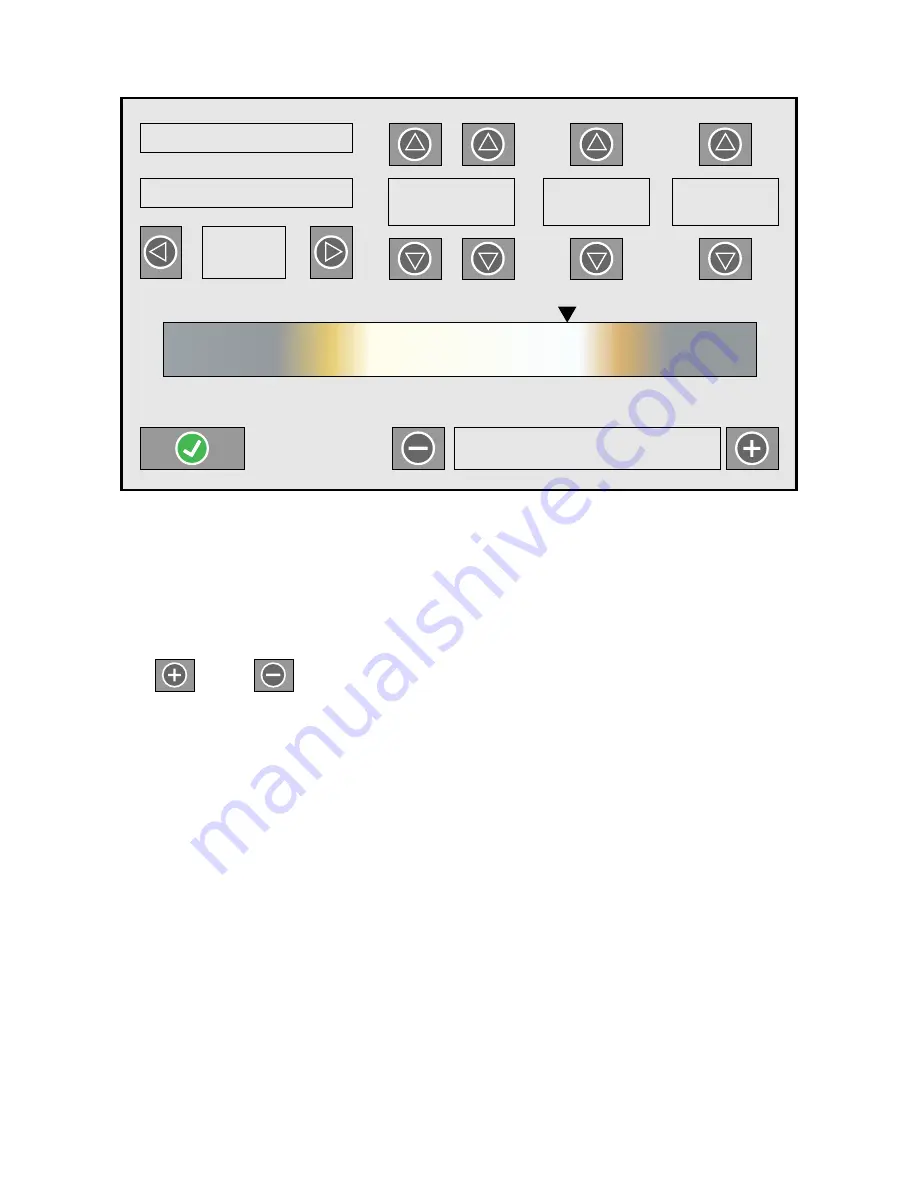
Number of periods: 1
15:00
4
Step
120 LUX
4200K
Period 1
EDIT PERIOD
Use the left and right arrows to select the step to edit.
For each step, adjust the time of the step, as well as the intensity and color
using the up and down arrows that are above and below the parameters.
Use and to adjust the number of steps for this period.
You have to hold these buttons for a few seconds to confirm the addition
or removal of steps.
The visualization bar changes in real time as you adjust the step parameters.
The slider above the visualization bar shows the time of the selected step
on a 24-hour cycle.
Press the checkmark to accept and return to the schedule programming screen.
If the chromatic mode is disabled, you can’t program the color






















