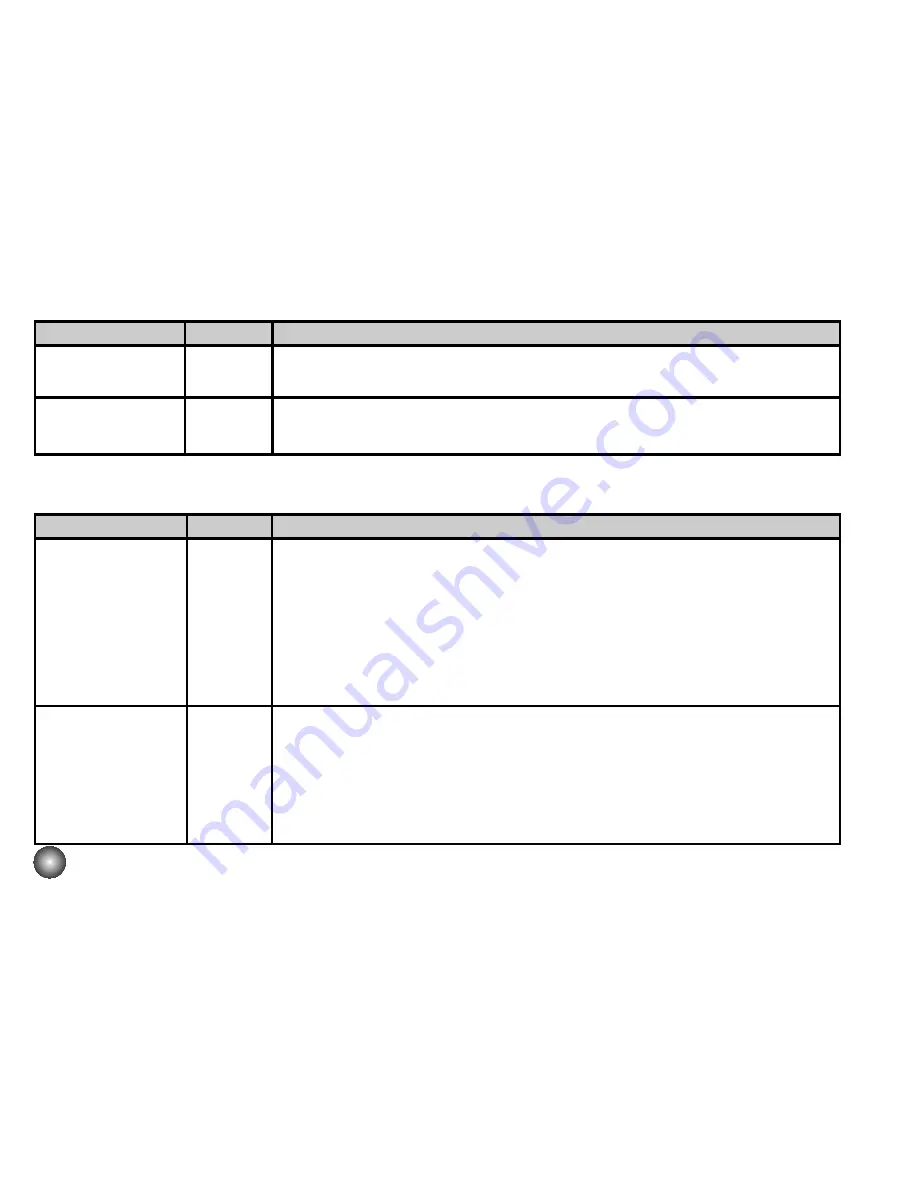
56
4. Key Code Table related to Digital Zoom Action
Key Name
Selected Speed
Zoom Out Only
Optical 8x Auto
Zoom In/Out
Description
• Fulfill only Zoom Out Action as Speed set in Menu.
• Fulfill automatically Zoom In/Out Action in Slow Speed with rotation of the
order "-> 8x -> 1x".
Key Code
7Dh
56h
Key Name
Digital Zoom
On/Off
Instant Digital
Zoom Mode
Scroll Change
Description
• Set Digital Zoom Mode to On/Off.
• In case "Digital Zoom Off Mode"
-> Zoom magnification Display becomes "X1" and Fulfill Zoom
In/Out in Optical Zoom Region only.
• In case "Digital Zoom On Mode"
-> Zoom magnification Display becomes "DX1" and Fulfill Zoom
In/Out in Optical and Digital Zoom Region.
• Rotate Instant Digital Zoom Mode with order
(OFF -> x2 -> x4 -> x8 -> OFF).
• In case "Instant Digital Zoom Mode", Fulfill Zoom In/Out
Action in Optical Zoom Region only, in state that Digital
Zoom magnification (x2, x4, x8) is adjusted.
• OFF Mode means that Instant Digital Zoom is off.
Key Code
22h
59h

























