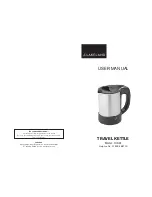17
17
OPERATING YOUR TEA MAKER TM 8010
NOTE:
‚Keep Warm‘ will only maintain tempe-
rature during the 60 minute ‚Time Since
Brew‘ feature at the end of the ‘Tea’ or
‘Hot Water’ function.
2. Once the tea brewing or water heating cycle
is complete, the LCD screen will automati-
cally display the ‚Time Since Brew‘ count-
up. The KEEP WARM button surround will
remain illuminated, indicating the ‚Keep
Warm‘ cycle is active for up to 60 minutes
during ‚Time Since Brew‘ while the Glass Jug
remains on the Power Base.
3. During this time, the Glass Jug can be re-
moved from the Power Base, however the
‚Keep Warm‘ feature will automatically switch
of . You can re-select the ‚Keep Warm‘ fea-
ture by pressing the KEEP WARM button. The
‚Keep Warm‘ cycle will remain active for the
duration of the 60 minute ‚Time Since Brew‘
feature.
NOTE:
‚Keep Warm‘ feature will not activate
and will not function if water tempera-
ture is below 50°C.
NOTE:
Time Since Brew function will count
down the time after finishing the brew-
ing or heating water. This function will
be turned on only for 60 minutes. After
60 minutes, the display will go back to
the last setting. If you want to leave the
Time Since Brew mode, press any but-
ton except HOT WATER/Cancel or TEA/
Cancel button.
Selecting the ‚Basket Cycle‘ Feature
This feature continuously auto lifts and lowers
the Basket during the tea brewing cycle. This
movement loosens the tea leaves within the Bas-
ket, allowing the heated water to circulate freely
around the tea leaves for maximum infusion.
NOTE:
The ‚Basket Cycle‘ can significantly in-
crease the rate of infusion and affect the
tea strength. You may consider reducing
the initial tea strength / brew time (see
Page 15 and 21) when using the ‚Basket
Cycle‘ feature.
NOTE:
It is recommended that this feature
is used only when making between
1000 ml (approx. 4 cups) to 1200 ml
(approx. 5 cups).
1. To activate the ‚Basket Cycle‘ feature, press
the BASKET button once.
The button surround will illuminate and the
LCD screen will display BASKET CYCLE.
Summary of Contents for TM 8010
Page 1: ...www sotmarket ru Catler TM 8010 8 800 775 98 98...
Page 2: ...AUTOMATIC TEA MAKER K E T T L E TM 8010 Instructions for use...
Page 3: ...AUTOMATIC TEA MAKER KETTLE...
Page 5: ...4 4 CONGRATULATIONS Congratulations on the purchase of your new Catler Tea Maker TM 8010...
Page 11: ...Tea Insights...
Page 13: ...Operating...
Page 21: ...20 Additional Features...
Page 25: ...Care and Cleaning...
Page 31: ...NOTE...
Page 32: ...NOTE...
Page 34: ...2 Catler TM 8010...