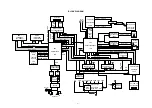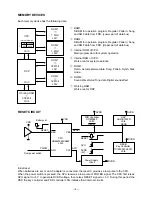— 4 —
IMPORTANT OPERATION
Full Initialization
Use this procedure to return all keyboard settings to what they were when you purchased it. Note that this
procedure clears all data from memory.
• While holding down the ENTER button, turn on keyboard power.
• Press YES to initialize the keyboard or NO to turn on power without changing any settings.
Parameter Initialization
Use this procedure to return all keyboard settings to what they were when you purchased it. Note that this
procedure does not affect user tones, user rhythms, registration memory contents, and display contrast
settings.
• While keyboard power is on, press the [+], [–], and ENTER buttons at the same time.
Adjusting Display Contrast
• Display contrast can be adjust to one of 100 levels for easy viewing.
• Adjusting display contrast helps to make figures easier to read from any viewing angle.
• Within five seconds after pressing the CONTRAST button, press [+] to increase the contrast value (mak-
ing the display darker) or [–] to decrease it (making the display lighter).
• After you release CONTRAST, the message “Contrast” remains on the display for a few moments, during
which you can change the contrast setting further using [+] and [–] or by inputting a contrast value with the
number keys.
The contrast can be set to a value from 0 to 99. The initial default setting is 50.
GM (General MIDI):
General MIDI standardizes MIDI data to play music with same nuance between different MIDI instruments.
Among GM conformed MIDI instruments, or commercially available musical data, music can be played with
similar tones.
SMF (Standard MIDI File):
SMF is a standard file format for MIDI instruments and computer music software. SMF formatted data can
be played and transported easily among SMF complied instruments or musical data of different manufac-
turers.
R e s e t ?
Summary of Contents for WK-1800
Page 30: ...29 PRINTED CIRCUIT BOARD Main PCB JCM733 MA1M Top View Bottom View 1 6 5 4 3 2 9 10...
Page 31: ...30 Sub PCB JCM733 MA2M 7 8 Sub PCB JCM733 MA3M Top View Top View...
Page 32: ...31 Console PCBs JCM733 CN1M Top View Top View Console PCBs JCM733 CN2M...
Page 33: ...32 Display PCB JCM733 LCD1M Top View Bottom View...
Page 34: ...33 Keyboard PCBs JCM763T KY1M Top View Top View Keyboard PCBs JCM763T KY2M...
Page 40: ...39 SubPCB JCM733 MA2M MA3M 7 8 Regulator IC Power Amp...
Page 41: ...40 Console PCBs JCM733 CN1M CN2M S Register S Register...
Page 42: ...41 LCD Driver PCB JCM733 LCD1M LCD Driver Back Light Circuit...