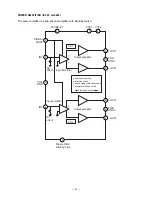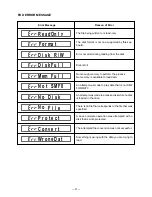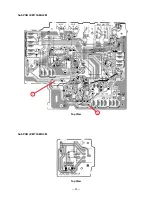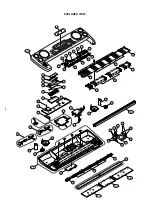— 23 —
■
Pitch Bender check
1. Press “CH12” button.
2. Display indicates “Bender”.
3. Rotate the pitch bender to the following order
Max
→
Center
→
Min
→
Center
When the pitch bender is proper, an OK alarm sounds and display indicates "OK".
■
AC adaptor detection check.
1. Press “CH14” button.
2. DIsplay indicates "Jack".
3. When the instrument detects that an AC adaptor is plugged in, an OK alarm sounds and indicates
“OK” on the display.
■
Keyboard and pedal check
1. Press “CH10” button.
2. Display indicates “Tch & Pd1”.
In accordance with key, depressions, display indicates velocity value (hexadecimal values 01 to
127), and in accordance with pedal depressions, display indicates "SUS".
■
ROM check
1. Press “CH2” button.
2. Display indicates "ROM", the diagnostic program counts check sums of 1Mbit ROM(inside of CPU)
and 64Mbit ROMs.
3. In accordance with ROMs functions, display indicates;
“ROM H80K” --------------- 1Mbit ROM OK
“ROM 64MOK” ------------- 64Mbit ROMs OK
“ROM H8NG” -------------- 1Mbit ROM NG
“ROM 64MNG” ------------ 64Mbit ROMs NG
■
RAM check
1. Press “CH15” button.
2. Display indicates "RAM Test".
3. The program executes write/read test in all the RAM area.
4. When the RAM is proper, display indicates “RAM OK”.
If the RAM malfunctions, “RAM NG” is shown on the display.
Summary of Contents for WK-1800
Page 30: ...29 PRINTED CIRCUIT BOARD Main PCB JCM733 MA1M Top View Bottom View 1 6 5 4 3 2 9 10...
Page 31: ...30 Sub PCB JCM733 MA2M 7 8 Sub PCB JCM733 MA3M Top View Top View...
Page 32: ...31 Console PCBs JCM733 CN1M Top View Top View Console PCBs JCM733 CN2M...
Page 33: ...32 Display PCB JCM733 LCD1M Top View Bottom View...
Page 34: ...33 Keyboard PCBs JCM763T KY1M Top View Top View Keyboard PCBs JCM763T KY2M...
Page 40: ...39 SubPCB JCM733 MA2M MA3M 7 8 Regulator IC Power Amp...
Page 41: ...40 Console PCBs JCM733 CN1M CN2M S Register S Register...
Page 42: ...41 LCD Driver PCB JCM733 LCD1M LCD Driver Back Light Circuit...