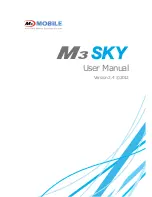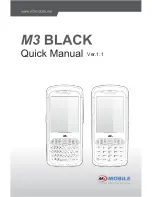149
Chapter 15 General Reference
•
Use the number buttons to input individual digits.
•
If you are using the 12-hour time format, be sure to tap the
am
or
pm
button to specify “am” or “pm”.
Selecting a Range of Text by Dragging
You can select a range of text on the screen with a technique called
dragging
.
1. Display the range of text you want to select.
2. Press the stylus against the screen at the beginning of the range of text
you want to select.
3. Keeping the stylus against the screen, drag it to the end of the range you
want to select.
•
If the end of the text is not on the screen, drag down to the bottom of the
display and the screen will start to scroll.
•
If you make a mistake and drag too far, keep the stylus on the screen as
you move back. This will reduce the size of the selected range of text.
4. Remove the stylus from the screen.
•
The selected text is highlighted on the screen.
•
To deselect (unhighlight) text, tap anywhere outside of the highlighted
area.
Key
Description
Changes to the dial type time setting screen.
Tap to specify “am” or “pm” for a 12-hour format time.
Deletes the character at the current cursor location.
Advances to the next field.