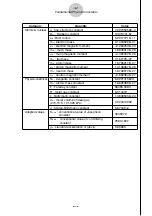20051201
k
k
k
k
k
Details Dialog Box
• Selecting a constant and pressing
3
(DETAIL) or
w
will display a dialog box with
details about the selected constant.
• The details dialog box shows the constant name, symbol, and unit.
k
k
k
k
k
Returning All Constants to their Initial Default Values
• While the constant list screen is on the display, press
6
(A
•
InIT) to display the Init All
dialog box.
• Press
1
(Yes) to return all of the constants to their initial default values.
4-5
Fundamental Physical Constants
Name
Symbol
Unit