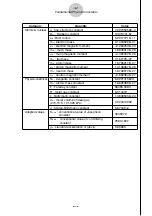20051201
k
k
k
k
k
Constant List Screen
• The constant list screen shows each constant in the format: Symbol = Value.
• Use
f
and
c
to move the highlighting to the constant you want to select.
1
(EDIT) ......................... Enters the editing mode for editing the currently selected
constant. The editing mode is also entered automatically
whenever a number key is pressed while a constant is
selected.
2
(STORE) ..................... Stores the currently selected constant in Alpha memory.
3
(DETAIL) (or
w
) ........ Displays a dialog box with details about the currently
selected constant.
4
(KEEP) ........................ Stores the currently selected constant in My Drawer.
• Press
4
(KEEP) causes the message “Complete!” to
appear on the display. Press
J
to clear the message
from the screen.
5
(INIT) ........................... Returns the currently selected constant to its initial default
value.
6
(A
•
InIT) ........................ Returns all constants to their initial default values.
J
................................... Returns to the category selection screen.
k
k
k
k
k
My Drawer Screen
• Pressing
4
(KEEP) while the constant list screen is on the display will save the currently
selected constant to the My Drawer screen. The My Drawer screen displays constants in
the sequence they are saved.
2
(STORE) ..................... Stores the currently selected constant in Alpha memory.
3
(DETAIL) (or
w
) ........ Displays a dialog box with details about the currently
selected constant.
6
(DEL) ........................... Deletes the currently selected constant.
J
................................... Returns to the category selection screen.
4-3
Fundamental Physical Constants