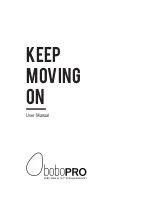E-32
Technical Reference
Troubleshooting
Be sure to check the following table whenever you experience problems with keyboard operation.
Cause
Symptom
Action
• No sound when keyboard keys
are pressed.
• Any of the following symptoms
while using battery power.
• Dim power indicator
• Instrument does not turn on
• Display that is flickering,
dim, or difficult to read
• Abnormally low speaker/
headphone volume
• Distortion of sound output
• Occasional interruption of
sound when playing at high
volume
• Sudden power failure when
playing at high volume
• Flickering or dimming of the
display when playing at high
volume
• Continued sound output
even after you release a key
• A tone that is totally different
from the one that is selected
• Abnormal rhythm pattern
and Song Bank play
• L o s s o f p o w e r , s o u n d
distortion, or low volume
w h e n p l a y i n g f r o m a
connected computer or MIDI
device
• Key light stays on.
1. Power supply problem.
2. Volume is set to 0.
3. Headphones are plugged into
the keyboard.
4. The POWER/MODE selector is
in the CASIO CHORD or
FINGERED position.
5. Tone “99 PERCUSSION” is
selected and you are pressing
keys that are not assigned tones.
6. LOCAL CONTROL is off.
• Low battery power
• Keyboard is waiting for play of
the correct note during Step 1
or Step 2 play.
1. C o r r e c t l y a t t a c h t h e A C
a d a p t o r , m a k e s u r e t h a t
batteries (+/–) are facing
correctly, and check to make
sure that batteries are not dead.
2. Press the VOLUME
button.
3. Unplug the headphones from
the PHONES/OUTPUT jack.
4. Normal play is not possible on
the accompaniment keyboard
while the POWER/MODE
s e l e c t o r i s s e t t o C A S I O
C H O R D o r F I N G E R E D .
Change the POWER/MODE
selector setting to NORMAL.
5. While “99 PERCUSSION” is
selected, you can use only keys
that are marked on the console
with illustrations of percussion
instruments.
6. Turn on LOCAL CONTROL.
• Replace the batteries with a set
of new ones or use the AC
adaptor.
1. Press the lit key to continue with
Step 1 or Step 2 play.
2. Press the START/STOP button
to quit Step 1 or Step 2 play.
640A-E-034A
See Page
Page E-12
Page E-15
Page E-14
Page E-18
Page E-16
Page E-31
Page E-12
Pages
E-26, 27
Pages
E-26, 27
LK43_e_32-35.p65
02.2.25, 9:49 PM
Page 32
Adobe PageMaker 6.5J/PPC