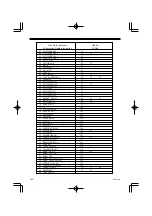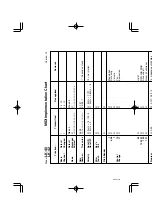E-41
■
Troubleshooting
Be sure to check the following table whenever you experience problems with key-
board operation.
1. Power supply problem.
2. Volume is set to 0.
3. Headphones are plugged
into the keyboard.
4. The POWER/MODE selec-
tor is in the CASIO CHORD
or FINGERED position.
5. Tone “99 PERCUSSION” is
selected and you are press-
ing keys that are not as-
signed tones.
• Low battery power
• No sound when keyboard
keys are pressed.
• Any of the following symp-
toms while using battery
power.
• Dim power supply indicator
• Instrument does not turn on
• Dim, difficult to read display
• Abnormally low speaker/
headphone volume
• Distortion of sound output
• Occasional interruption of
sound when playing at high
volumes
• Sudden power failure when
playing at high volumes
• Dimming of the display
when playing at high vol-
ume
• Abnormal rhythm pattern
and demo tune play
• Dimming of keyboard lights
when notes sound
• Loss of power, sound distor-
tion, or low volume when
playing from a connected
computer or MIDI device
1. Correctly attach the AC
adaptor, make sure that bat-
teries poles (+/–) are facing
correctly, and check to make
sure that batteries are not
dead.
2. Press the VOLUME
but-
ton.
3. Unplug the headphones
from the PHONES/OUT-
PUT jack.
4. Normal play is not possible
on the accompaniment key-
board while the POWER/
MODE selector is set to
CASIO CHORD or FIN-
G E R E D . C h a n g e t h e
POWER/MODE selector
setting to NORMAL.
5. While “99 PERCUSSION” is
selected, you can use only
keys to the left of B
4. These
keys are marked on the con-
sole with illustrations of
percussion instruments.
• Replace the batteries with a
set of new ones or use the
AC adaptor.
Technical Reference
Cause
Symptom
Action
478B-E-043A
Summary of Contents for LK-40
Page 1: ...LK40 42 ES 1 P USER S GUIDE GU A DEL USUARIO...
Page 51: ...478B E 096A...
Page 52: ...478B E 097A...
Page 53: ...478B E 098A...
Page 54: ...478B E 099A...
Page 55: ...478B E 100A...
Page 56: ...478B E 101A...